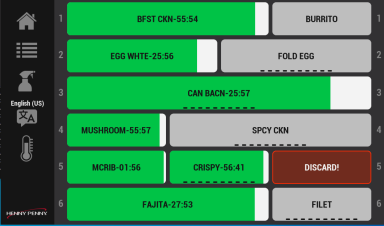Cook More and Expired Timers
The timers are a combination of a green and white bars, which display the timer's countdown progress. Once the Cook More Time is reached, the white bar turns yellow, and signifies to cook more of the product. DISCARD! flashes red to notify the operator that remaining product must be discarded. Navigation: Home > GO. See Operating Controls.
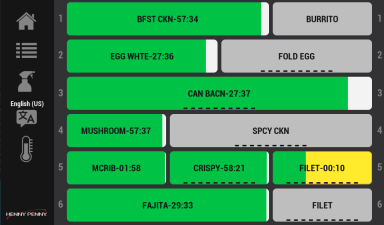
-
Watch for timers turning yellow, which indicates it is time to cook more product.
-
Tap to stop (cancel) the timer flashing DISCARD!, and then discard the product.