Hardware Installation
Setting up the Hardware
| NOTICE |
Units stored below freezing 32 F° (0 C°) must sit in a room temperature environment for 24 hrs. before installation to prevent damage to temperature probes, and other circuitry. If not, the warranty may be void. |
The following steps are required for proper installation of this unit. Electrical outlets may be above or below the installation location.
Hold Down Bracket
Retain the brackets at the bottom of existing units for reuse. If missing, damaged, or for new locations, new bracket kits are ordered from KES.
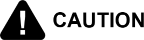
|
Do not over tighten or damage may result. Recommended torque value of 53-58 in-lb (5.9-6.5 Nm) |
Electrical Cord Elbow Angle
IMPORTANT: If the strain relief or cord need to be relocated, rotated, or replaced, call a qualified service technician.
Electrical outlets may be above or below, left or right of the unit installation location. To provide strain relief, the cord has an adjustable 90-degree elbow connection to the side panel. If needed, this strain relief can be moved to the opposite side of the unit.
If the cabinet is the middle cabinet, the power cord may be moved to the rear position to prevent pinching or space issues. An anti-rotation bracket is recommended (ordered separately). Refer to Henny Penny Parts Help for more details.
To provide strain relief, do the following:
-
Remove all power from the unit.
-
Remove the top sheet metal cover of the unit, to allow access to the electrical cord elbow’s lock nut.
-
Loosen the power cord elbow’s lock nut.
-
Depending on the electrical outlet location, move the power cord’s elbow so it points towards the outlet, to provide strain relief. This elbow can be moved to the opposite side of the cabinet if needed, to better accommodate the position of the power cord by loosening the lock nut to remove the elbow assembly, and then rerouting the power cable near the I/O board in the top of the unit.
-
Tighten the power cord elbow’s lock nut.
-
Install the top sheet metal cover of the unit.
Installation Checklist
Hardware
Use the below checklist to ensure completeness of installation.
| Step | Action |
|---|---|
| 1 |
If necessary, remove old, existing UHC unit(s), and then clean counter space. IMPORTANT: Retain any attachment hardware that is removed, to be reused. |
| 2 | Place the new UHC unit(s) on a flat sturdy surface free of clutter, crumbs, dust, and moisture. |
| 3 |
Attach old or new (if provided) brackets and hardware as necessary to secure unit from moving. See Hold Down Bracket above. NOTE: New bracket kits are ordered and available through your KES. |
| 4 |
As necessary, adjust the Electrical Cord Elbow Angle. See Electrical Cord Elbow Angle above. |
| 5 |
Plug the unit into a power outlet. |
| 6 | Power the unit on. The Home (house icon) menu displays after about 15 seconds. |
| 7 |
Tap the GO menu. A yellow and orange timer menu displays.
NOTE:
|
| 8 |
As required, set top wire basket accessory onto the top of the unit, and then attach external side wire basket accessories onto the side mounting standoffs. See accessory provider's instructions. NOTE: These can be reused from an existing unit, or can be purchased through your KES. They are not available through Henny Penny. |
| 9 | Unpack and use the ECOLab cleaning kit to perform an initial cleaning before use. |
| 10 | Unpack, clean, and insert trays and racks into shelves (bins) as required. NOTE: Trays and racks are ordered separately through your KES. |



