Advanced Cooking Parameters
The following list describes the advanced settings for creating a food item. Type password 1122 if needed.
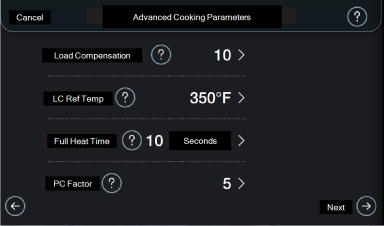
| Parameter | Description |
|---|---|
| Load Compensation | Adjusts cook time based on load size. Load compensation slows the cooking time to allow larger load sizes to cook longer than standard load sizes, and speeds up the cooking time so smaller load sizes cook for a shorter amount of time than a standard load size. Setting this step to 0 turns load compensation off. The higher the number of this setting, the slower the timer counts down when the oil temperature drops below the LC Ref Temperature setting. To enable load compensation, tap Set, then swipe up or down to select load compensation as a number from 0–60. Tap Done to continue. |
| LC Ref. Temperature | Reference temperature for load compensation calculations. In general this setting should be set to the average temperature of the oil while cooking a standard load size with load compensation set to 0 (off). To enable this setting, tapSet, then swipe up or down to select your desired LC Ref. Temperature (round to the nearest temperature). Tap Done to continue. |
| Full Heat | Keeps heaters on 100% from 0–60 seconds as soon as the timer is started for this food item. Full heat helps to anticipate the oil temperature drop when product is first dropped into the oil. To enable this setting, tap Set, then swipe up or down to select the number of seconds for full heat. Tap Done to continue. |
| PC Factor | (Pulse Control Factor) Helps to keep the oil temperature from overshooting the set point temperature during cooking. Heaters are on 100% when the oil temperature is at or below the setpoint temperature minus the PC Factor setting. For example if PC Factor is set to 3, and the setpoint for this food item is 350° F, heaters are on 100% when the oil temperature drops to 347°F or lower. Once the oil temperature reaches 348°F, 100% heat turns off and the heat pulses on and off to raise the oil temperature back up to 350°F. To enable this setting, tapSet, then swipe up or down to select your desired PC Factor setting from 0–60. Tap Done to continue. |
Information
The Information menu provides data and the export of fryer set point to be used as a back-up or used to transfer set points to another fryer. The Information options are as follows:
About This Fryer
-
Tap About This Fryer lets you view the serial number, configuration and software for your fryer.
-
Tap More Information to see specific software for specific control components.
Export
Follow the prompts to export set points for cooking items to a USB drive.
-
Tap Export, and then unscrew the cap for the USB port at the front of the fryer.
-
Tap Insert once, and then insert the USB drive into the port. The control starts exporting the file. Export successful is displayed when the export has completed.
-
Remove the USB drive.
-
Tap OK when finished.
Help
Tap help to find training tutorials such as Quick Start Training and a Drain Pan Assembly tutorial. This is training right where you need it without having to go find the manual. More help guides are on the way in future software releases.
Shutdown Vat
-
From Settings, swipe up and Shutdown Vat appears.
-
Tap Shutdown vat to turn thevat off. The control remains on, however the heat is off.
-
Tap to Preheat displays on the touchscreen.
