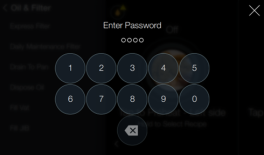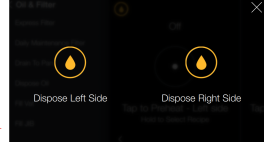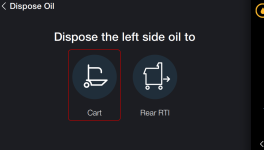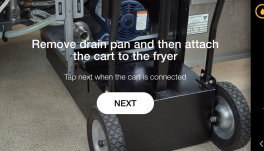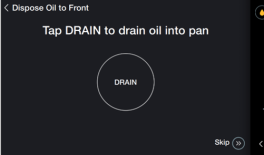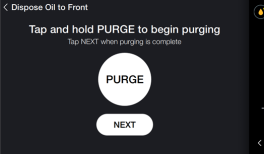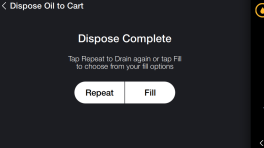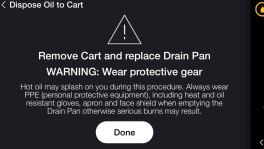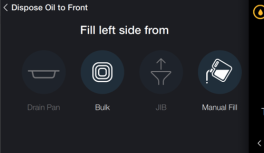Discarding Oil Using Cart Dispose
The following steps describe how to dispose of oil using the Cart (Oil Disposal Shuttle, known as ODS) process.
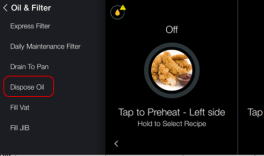
-
From the Settings menu, tap Oil & Filter > Dispose Oil. The Enter Password screen will display.
-
Enter code 1-1-2-2.
-
Tap Dispose Left Side or Dispose Right Side, if this is a split vat.
-
Tap Cart button to dispose of oil using cart.
-
Remove drain pan.
-
Open lid on the cart. Lid is available separately.
-
Insert the cart under the fryer ensuring the drain spout aligns with the opening on the cart.
-
When cart is attached, tap NEXT.
-
Tap DRAIN to drain oil from the vat into cart.
Note: Do not overfill the cart. More than one trip is necessary to empty the vat.
-
Once the cart is full, tap COMPLETE.
-
Roll the cart out from under the fryer.
-
Close and latch the lid to transport, empty cart, and return to fryer ensuring the drain spout aligns with the opening on the cart.
-
Choose from the following options:
-
If there is still oil in the vat, tap NEXT on the Purge screen. Continue to step 14.
-
If all old oil is disposed, tap and hold the PURGE button to remove oil from the lines. Then, tap NEXT. Continue to step 15.
-
-
Tap Repeat to continue draining the vat (repeat steps 9 - 13 as needed).
-
When all old oil is disposed, tap Fill on the Dispose Complete screen.
-
Remove cart and reinstall drain pan under fryer. Always wear PPE (personal protective equipment) during this procedure.
-
Tap Done. The Dispose Complete screen will briefly display.
-
Choose the method to refill the vat: Bulk or Manual. Follow the procedure for the method selected.
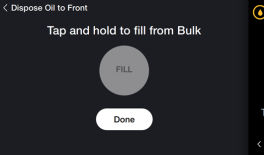
-
Tap Bulk. Then, tap and hold Fill button to fill from Bulk.
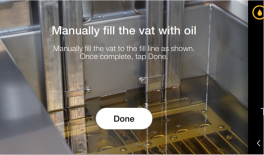
-
Tap Manual Fill. Then, manually fill vat to fill line.
-
-
Tap Done when finished.