Accessing the Error Log
When a system error occurs, an error code is stored in the Error Log. This log displays a history of the last 25 error codes, including the date and time that the error occurred. The most recent error code will display at the top of the list. These error codes are helpful to assist with troubleshooting.
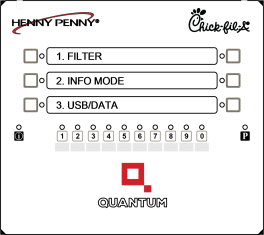
-
Press and hold the P button to access the Main Menu and select 2. INFO MODE. The ERROR LOG menu will display.
-
Press the View down arrow button to review the Error Log.
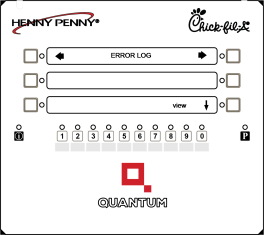
Exiting with Power Switch OFF
Choose one of the following ways to exit the Error Log report when power switch is OFF:
-
Press P button and the 1. EXIT PROG or x. EXIT MENU will display.
-
Press and hold P button and OFF will immediately display.
-
Press 1. EXIT PROG and OFF will immediately display.
-
Press x. EXIT MENU and Error Log will remain.
Exiting with Power Switch ON
Choose one of the following ways to exit the Error Log report when power switch is ON:
-
Press P button and the 1. EXIT PROG or x. EXIT MENU will display.
-
Press and hold P button and the control will show WF on the left and HB on the right with filter count in lower center.
-
Press 1. EXIT PROG will display WF on the left and HB on the right with filter count in lower center.
-
Press x. EXIT MENU and Error Log will remain.



