Adjusting Volume
The audio speaker volume can be increased or decreased using Special Programming mode.
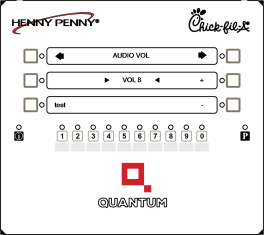
-
Select SP-4 Audio Vol from the Special Programming menu.
-
Press the + or - button to increase or decrease the volume. Volume settings range from 0 (no sound) to 10 (maximum volume).
-
Press or hold the test button to hear a sample tone.
-
To leave program mode, press and hold the P button until program mode exits.



