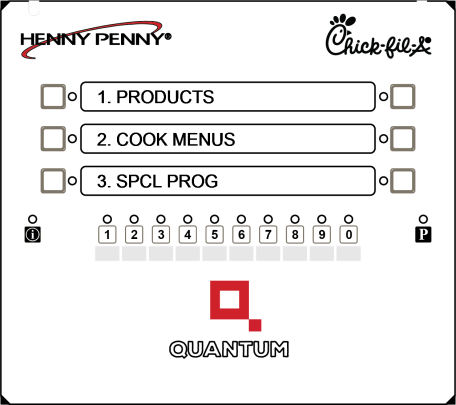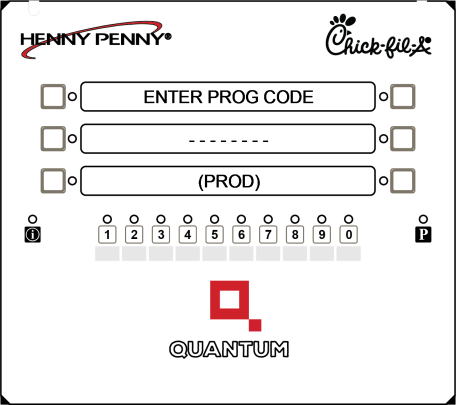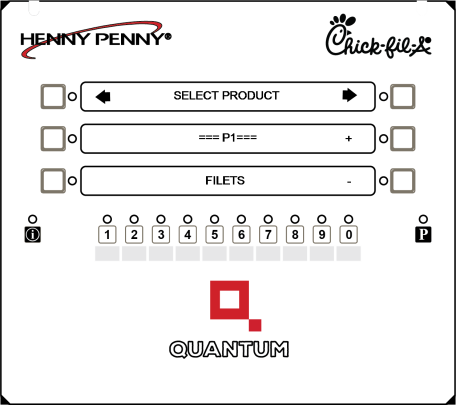Cooking a Product with a Custom Temperature Setting
The Product Programming mode allows the user to set a specific cooking temperature for a product.
To set a product cooking temperature:
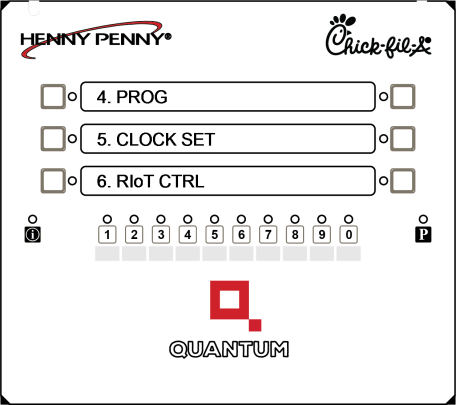
-
Press and hold the P (Program) button until the Main Menu displays. Then, release the button.
-
Press and release the P (Program) button a second time to display the next menu.
-
Select 4. PROG to display the Programming menu.
-
Select 1. PRODUCTS to display the Product Program mode.
-
Enter the access code using the number buttons.
-
Use the + and - buttons to scroll through the list of products.
-
Press and hold the P (Program) button, then select 1. EXIT PROG.