Using the Fryer
The following steps provide the general instructions for using the fryer. Be sure to reference Chick-fil-A’s procedures for more detailed instructions.
-
Verify the fryer is clean.
-
Check and maintain quality and level of oil in fryer. It is important to monitor condition of oil as oil may need to be replaced sooner than scheduled.
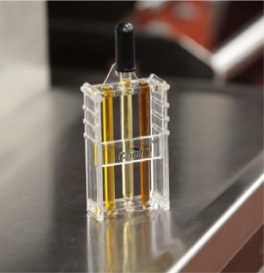
Best Practices:
-
Skim oil at least once an hour or if high amounts of debris have accumulated.
-
Verify the ATO reservoir has oil to the fill line. This will help ensure product is completely covered with oil while cooking.
-
Use oil test kit to test the oil quality when product appears dark or soggy.
-
- Verify the fryer has pre-heated. When oil is at cook temperature, WAIT will no longer appear on the menu screen and product buttons are selectable. NOTE: Before loading product, make certain product buttons WF and HB appear in the display, indicating the oil is at the correct cooking temperature for the type of product being cooked.
- Hang basket on front of fryer.
- Empty one bag of product into the basket. For smaller amounts, use the two metal bars on the side of the basket for product measurement. The lower metal bar indicates 1/4 bag of product and the middle metal bar above it indicates 1/2 bag of product. Follow the steps in Chick-fil-A’s procedures manual for smaller amounts.
- Lower basket into oil slowly and carefully, to avoid splattering oil.
- Do not hold frozen products in basket over hot oil. The steam from fryer will impact product quality.
- Cook all product in a single fryer well to reduce oil breakdown caused by crumbs.
- Shake basket gently 3-5 times, immediately after lowering into oil. This will help ensure the product separates and cooks evenly.
-
Select the product button, HB for hash browns or WF for waffle fries, to start a Cook Cycle. The display counts down the cooking time. The cook times may vary, compensating for oil age, product weight, product temperature, and other operational variables.
-
At the end of the Cook Cycle, an alert sounds, and the display flashes DONE. Press the STOP button at the upper right to stop the alert.
-
Lift the basket out of the oil and place it on the basket hanger to allow excess oil to drain.
-
Follow the steps in Chick-fil-A’s procedures to unload the product and check for doneness.



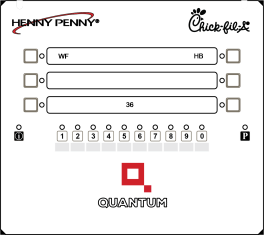
NOTE: If the wrong product button is pressed, change the product timer within 60 seconds from beginning of cooking process to properly track cook time.
Best Practice: Do not shake off excess crumbs or season the product over the oil. This will keep the oil cleaner, reduce time skimming and filtering the oil, and improve the food quality.
NOTE: Before frying the next load, ensure products WF and HB appear in the display.



