Understanding INFO Mode
Info Mode is a tool used to view information about the fryer and to understand what the fryer is doing internally.
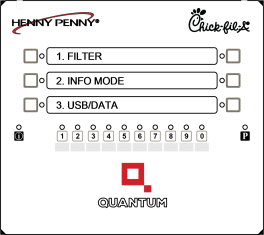
NOTE: An alternate way to access Info Mode is to press and hold the [I]nfo and [P]rog buttons at the same time during normal operation.
To access the information menu from the Main menu, press the 2. INFO MODE button.
|
Menu Item |
Function |
|---|---|
|
E-Log (Error Log Codes) |
Displays the history of the last 25 error codes starting with the most recent code first. Codes includes the date and time that the error occurred. These are listed newest at top to oldest at bottom. |
|
Last Load |
Displays information about the most recent cook cycle, including total cook time, early stops, if timer is left beeping too long and min./max./avg. temperatures. |
|
Today |
Displays operating statistics for the current day, including hours on, cook cycles, number of filters, heating performance, etc. |
| Prev Select Day (Previous 7 Days) |
Displays operating statistics for each of the previous 7 days, one week before today. Select a day of the week using the number buttons. For example, if today is TUES, the TUES data is from one week ago, not from today. |
|
Prev7 TOT |
Displays the summation of the operating statistics for the previous 7 days of operation, NOT including today. |
| This Oil (Statistics) |
Displays a summary of operating statistics for the current batch of oil, NOT including today. When a dispose or clean-out operation or both are performed, the oil statistics are copied to the Prev Oil statistics and then This Oil statistics are reset. |
| Prev Oil (Statistics) |
Displays the operating statistics accumulated during the previous batch of oi. When a dispose or clean-out operation or both are performed, the accumulated oil statistics are copied to the Prev Oil Stats record. |
|
Activity Log |
Displays history of Activity Log events as:
|
|
CPU Info (Information) |
Displays live temperature reading for the CPU (controller), software version, and software part number. |
| Temps | Displays live temperature readings for Main oil probe, Level probe, and Aux (second main probe) temperature. |
| (Digital) Inputs-1 |
|
| (Digital) Inputs-2 |
|
| (Fryer) Outputs |
|
| AMPS (Heater AMP Draws) |
Displays heater on/off status and associated amp draws. Open Fryer:
Pressure Fryer:
|
|
Drain Valve (Control) Status |
|
|
Analog Inputs |
Displays analog input readings directly from ADC chip displayed as volts and as ADC counts (bits). Use the up and down arrows to step through available inputs. |
|
Memory (Status) Info (Information) (MEM INFO) |
Displays the status and size of the controls internal microSD storage memory as:
|
|
USB Drive Status (USB INFO) |
If installed, displays the status and size of the USB flash drive as:
Scroll down to see flash drive volume name. |
| Version (Settings Version) |
Displays the "version" of the cook settings currently in use. The date the settings were released will display as YYYYMMDD, along with a letter. |
|
Ht1 Cycles |
Displays number of cycles on the heat contactor. |
| Fltr Info (Filter Information) |
Displays current filter coordination information and filter communications statistics. |
|
ATO Level |
|
|
Radio Info |
Displays information about the Wi-Fi radio, such as:
|



