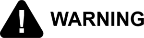
|
To avoid serious personal injury or property damage, do not exceed maximum product capacity and filter as recommended by manufacturer. |
Do not overload, or place product with extreme moisture content in baskets.
- 24 lbs. (10.9 kg) is the maximum amount of product per full vat.
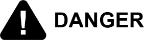
|
Burn Risk To avoid severe burns:
|
If pressure is turned off for each programmed step of a menu item, the PXE-100 can function as an open fryer. NOTE: If the PXE-100 is exclusively used as an open fryer, it is essential to perform a pressurized cook cycle with product once per week.
NOTE: Push the Info button to see setpoint and true temperature of oil. The heat pulses on and off approximately 10 degrees before the setpoint temperature, to help prevent overshooting the setpoint temperature.
-
Make sure the vat is filled to the lower limit cold oil line. The line is etched in the back of the vat.
-
Turn the power switch to the ON position.
-
Wait, allow fryer to heat until the setpoint is reached.
-
Before loading product onto the racks, lower the racks into the oil to keep the product from sticking to the racks.
-
Load product as necessary onto the rack(s).
-
Select product button and allow temperature to reach setpoint. Once the setpoint has been reached, the display reads DROP.
-
While the oil is heating to setpoint temperature, slide racks of product onto the carrier . Start with the bottom tier when cooking 6 and 8 head loads, to prevent damaged product.
If cooking 2 or 4 head loads, please see Product Racking.
-
Lower the lid until the front temporary lid latch locks into place.
-
Pull the lid handle forward and push down in to the locked position.
-
Press the start button.
-
At the end of the cycle, pressure begins venting automatically . If WAIT appears in the display, this indicates that pressure has not dropped to 0 PSI. Do not attempt to open the lid. When DONE displays and the alarm sounds, the lid is safe to open.NOTE - to view pressure, press the Info (information) button on the lower-right corner of the control panel to view the remaining pressure in the vat.
-
Unlock and raise the lid handle, and then unlatch the front lid latch.
-
Using Personal Protective Equipment (PPE) such as gloves and rack handles, remove the racks of product from the carrier starting with the top rack.
Stopping a Cook Cycle - Mid Cycle
In the event a cook cycle would need to be stopped mid cycle, the following steps should be followed:
-
Press the upper right button next to the X. Steam starts to vent.
-
Press the Info (information) button on the lower right corner of the control panel to view the remaining pressure (PSI) in the vat.
-
Wait until pressure reaches 0 PSI
-
Unlock and raise the lid handle, and then unlatch the front lid latch.
-
Using Personal Protective Equipment (PPE) such as gloves and rack handles, remove the racks of product from the carrier starting with the top rack. Temp product and either cook longer or discard if it does not meet product and safety guidelines.
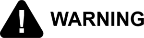 Heating capacity for this vat may be reduced and product may be undercooked. Always check product temperature before serving or severe illness may result.
Heating capacity for this vat may be reduced and product may be undercooked. Always check product temperature before serving or severe illness may result.
