Clean-out Mode (6 - 12 Button Controls)
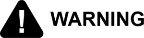
|
To avoid severe burns:
|
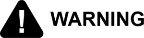
|
To avoid personal injury, always wear PPE when cleaning vat and follow instructions on the cleaning solution. |
Always wear chemical splash goggles or face shield and protective rubber gloves when cleaning the vat as the cleaning solution is high in alkaline. Avoid splashing or other contact of the solution with your eyes or skin. If solution comes in contact with your eyes rinse thoroughly with cool water and see a physician immediately.
|
NOTICE - |
Watch the cleaning solution constantly to make sure it does not boil over causing damage to controls. If the cleaning solution in the vat starts to foam and boil over, immediately turn the POWER Switch to OFF or damage to components could result. |
|
NOTICE - |
To avoid equipment damage, do not clean stainless steel with abrasive tools, abrasive cleaners or corrosive chemicals. |
NOTE: See Special Program SP-20 and SP-21 to preset the temperature and time. Special Program SP-10 to preset time on C8000 control (GM).
- Add water and cleaning solution to vat.
- Turn the power switch to the ON position.
- When the fryer starts the Melt Cycle press and hold the timer. CLEAN-OUT?, 1=YES 2=NO displays.
- Press one to start Clean-Out Mode. The fryer display *CLEAN-OUT MODE* and heats up to a preprogrammed temperature, up to 195˚F (91˚C), then automatically begins a preset timed countdown.
- Use the up and down arrow buttons, if necessary, to adjust the temperature and keep the cleaning solution from boiling over.
Once the timed countdown is complete CLEANING DONE displays, refer to Cleaning the Vat for more detailed instructions.
