C8000 - Special Programming
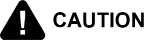
|
To avoid personal injury and fire, ensure that oil completely covers heating elements |
Do not bypass the Melt Cycle. The type of oil being used in the fryer determines the amount of heat applied during the Melt Cycle. If the controls are set to the Solid setting, less heat is applied to the solid oil than if the controls were set to Liquid. Too much heat applied to solid oil causes much smoking, and could cause a fire. Match this setting to the type of oil being used at the time. When using new solid oil, it is recommended to melt the solid oil on an outside source before placing oil in the vat.
The Special Program Mode is used to set more detailed parameters.
Accessing Special Programming
-
Press the Program button and hold for 5 seconds until L-2 and LEVEL 2, followed by SP PROG and ENTER CODE displays.
-
Enter code 1, 2, 3, and SP-1 , TEMP. UNITS displays.
NOTE: If a bad code is entered, an alarm sounds and BAD CODE displays.
Wait a few seconds, the control reverts back to the Cook Mode, and then repeat the above steps.
-
To exit from the Special Program Mode at any time, press and hold the Program button for 2 seconds, or to roll back to previous setting, press the Info button.
| Model | Display | Default | Description |
|---|---|---|---|
| SP-1 | TEMP UNITS | ºF | Select Fahrenheit or Celsius. |
|
|||
| SP-2 | LANGUAGE | English | Operating Language for displays and messages. |
|
|||
| SP-3 | DO SYSTEM INIT | INIT | Allows all programmable settings to be initialized to factory preset values. |
|
|||
| SP-4 | AUDIO VOLUME | 10 | Speaker volume (1 - 10). |
|
|||
| SP-5 | AUDIO TONE (HZ) | 1100 | Speaker frequency (50 - 2000 Hz, in 50 Hz). |
|
|||
|
SP-6 |
MELT CYCLE SELECT |
1. SOLID |
oil type setting (1.SOLID, 2.LIQ). |
|
The Melt Cycle can be set to the type of oil being used. If the fryer is equipped with a FPS temperature probe, it accounts for the type of oil automatically and does not need set unless the system becomes disabled.
|
|||
| SP-7 | IDLE MODE ENABLED? | Yes | Idle mode enable setting (YES, NO). |
| SP-7A | IDLE SETPT TEMP | 250º F | Setback regulating temperature (190°F - 350°F) for Idle (Standby) mode. |
| SP-7B | AUTO-IDLE MINUTES | OFF | Period of inactivity (OFF, 1 - 60 min.) that triggers automatic activation of Idle mode. |
|
SP-7C |
GO IDLE AT MELT EXIT? |
NO |
This setting (YES, NO) determines the fryer's operation when it exits Melt Mode upon reaching the Melt Exit Temperature. |
|
A programmed Idle Mode allows the oil temperature to drop to a lower temperature when not in use. This saves on the oil and utilities.
|
|||
| SP-8 | FILTER TRACKING MODE | MIXED | Settings: 1.OFF, 2.MIXED, 3. GLOBAL, or 4.SCHED. Specifies what type of filter enforcement is used. |
|
The controls can be set to signal the operator when the oil needs filtering. The Filter Tracking must be enabled to program the number of Cook Cycles between filtering procedures.
|
|||
| MIXED MODE: | |||
| SP-8A | SUGGEST FILTER AT... | 90% | Filter usage level (75% - 100%) where the "FILTER SUGGESTED" message is activated. |
|
SP-8B |
LOCKOUT ENABLED? |
YES |
Specifies whether or not a true filter lockout function is enabled (YES or NO). |
| SP-8C | FILTER LOCKOUT AT... | 110% | Filter usage level (100% - 200%) where "FILTER LOCKOUT" is activated. |
| SP-8D | LOCKOUT - HEAT OIL... | 300° F | When a FILTER LOCKOUT occurs, the fryer continues to heat the oil, regulating to the temperature programmed here. |
|
|||
| GLOBAL MODE: | |||
|
SP-8A |
GLOBAL FILTER CYCLES |
8 |
The number of cook cycles (1 - 99) that are allowed before the user is required to filter the oil. |
| SP-8B | LOCKOUT ENABLED? | YES | Specifies whether or not a true filter lockout function is enabled (YES or NO). |
| SP-8C | LOCKOUT - HEAT OIL... | 300° F | When a FILTER LOCKOUT occurs, the fryer continues to heat the oil, regulating to the temperature programmed here. |
|
If 3. GLOBAL is selected, SP-8A displays followed by GLOBAL FILTER CYCLES. The right-side of the displays a digit, 1 to 99.
|
|||
| SCHEDULED MODE: | |||
|
SP-8A SP-8B SP-8C SP-8D |
SCHEDULE |
F1: 10.00A F2: 2.00P F3: 8.00P F4: - - - - |
Specify up to four scheduled filter events, labeled F1 through F4. Program the time of day at which the FILTER SUGGESTED prompt is activated. |
NOTE: Unneeded times should be left at - - - -, otherwise Filter Suggested displays prompting the operator to start filtering. |
|||
| SP-8E | SKIP IF LESS THAN... | 1 LOAD | The controller can skip activation of a scheduled filter event if no cook cycles (or very few cook cycles) have been performed since the previous filter operation. |
|
|||
| SP-8F | LOCKOUT ENABLED? | YES | Specifies whether or not a true filter lockout function is enabled (YES or NO). |
NOTE: Cooking is still permitted during the “suggested” phase. However, if lockout is enabled, and the fryer still has not been filtered after one hour, then the controller activates lockout mode and prompts FILTER LOCKOUT – YOU *MUST* FILTER NOW. |
|||
| SP-8G | LOCKOUT – HEAT OIL | 300°F | When a FILTER LOCKOUT occurs, the fryer continues to heat the oil, regulating to the temperature programmed here. |
|
|||
| SP-9 | PRODUCT BUTTONS | 2.SELECT | Product button mode (1.COOK, 2. SELECT). |
|
This mode sets up the way products are selected and cook cycles started in the Cook Mode.
|
|||
|
SP-10 |
CLEAN-OUT MINUTES |
15 |
Timed clean-out (boil-out) period (0- 99 minutes). |
|
This mode sets the number of minutes for the Clean-Out Mode.
NOTE:
|
|||
| SP-11 | CLEAN-OUT TEMPERATURE | 195°F | Water temperature setpoint (100°F - 195°F) for Clean-out mode. |
|
This mode sets the temperature of the Clean-Out Mode.
|
|||
| SP-12 | NOMINAL AMPS READING | - 4-HD Electric: 31A - All Other Fryers: OFF | The normal amps reading (OFF, 1 - 99 amps) |
NOTE:
|
|||
| SP-13 | AMPS READING LOW LIMIT (PERCENTAGE) | 4-HD Electric: 80% All Other Fryers: OFF | The lower acceptance limit (50% - 99%) for the amps sensors. Readings below this limit will generate an E-27 HEAT AMPS TOO LOW error. |
|
This is the percentage below the Nominal Amp Reading in which the controls senses a too low amperage warning (E27). Preset at 80%, but can be changed (50 to 99%):
|
|||
| SP-14 | AMPS READING HIGH LIMIT (PERCENTAGE) | 4-HD Electric: 120% All Other Fryers: OFF | The upper acceptance limit (101% - 150%) for the amps sensors. Readings above this limit will generate an E-25 HEAT AMPS TOO HIGH error. |
|
This is the percentage above the Nominal Amp Reading in which the controls senses a too high amperage warning (E25). Preset at 115%, but can be changed (101 to 150%):
|
|||
|
SP-15 |
PROGRAM CODE CHANGE CHANGE MGR CODE ? 1 = YES |
MGR 123 |
These steps lets you change the "Manager" and "Reset Usage" access codes (passwords). |
|
This allows the operator to change the manager’s program passcode (factory set at 1, 2, 3) used to access Product Programming, Special Programming, Clock Set, Data Comm and Heat Control Modes.
|
|||
| SP-16 | USAGE CODE CHANGE CHANGE USG CODE ? 1 = YES | USAGE 123 | These steps lets you change the "Manager" and "Reset Usage" access codes (passwords). |
|
This allows the operator to change the reset usage code (factory set at 1, 2, 3) to reset the usage amounts of each product. See Review Usage step in Information Mode.
|
|||
| SP-17 | CHANGE SHORTENING: A - COOK CYCLE | OFF | Number of cook cycles (OFF, 1 - 5000) at which the "Change Oil" prompt should be generated. |
|
The operator can set a reminder to change / discard old oil and fill with new oil based on the number of Cook Cycles accumulated. CHANGE OIL SOON displays when the preset number of Cook Cycles has been met, OFF to 5000 in increments of 10.
NOTE:
|
|||
| SP-18 | CHANGE SHORTENING: B - HOURS | OFF | Number of power on hours (OFF, 1..999 hours) at which the "Change Oil" prompt should be generated. |
|
The operator can set a reminder to change the oil based on the number of power-on hours accumulated, -OFF- to 999 hours. CHANGE OIL SOON displays when the preset number of hours has been met.
|
|||



