Clean-Out Mode
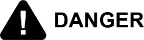
|
Burn Risk Do not close lid with water and/or cleaner in vat. Water under pressure becomes superheated. When lid is opened, escaping water and steam can result in severe burns. |
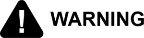
|
In the event of cleaning solution boil over, immediately turn the power switch to OFF. Do not try to contain by closing the fryer lid or severe burns could result. |
The Computron 8000 has a Clean-Out Mode (i.e. heated water clean-out) to clean the vat upon initial start-up and every change of oil. This is a general overview. Follow the detailed steps in Cleaning the Vat.
-
When heating the cleaning solution and vinegar solutions, turn the COOK/ PUMP switch to COOK.
-
When the fryer starts the Melt Cycle, press and hold the Idle/Clean button then CLEAN OUT ?, 1= YES 2=NO displays.
-
Press Product button 1 to start Clean-Out Mode. The fryer displays *CLEAN-OUT MODE* and heats up to a pre-programmed temperature, up to 195F (91C), then automatically begins a preset timed countdown.
-
Use the Up and Down arrow buttons, if necessary, to adjust the temperature and keep the cleaning solution from boiling over. See Special Program Modes SP-10 and SP-11 to preset the temperature and time.
Note: In situations where restaurant policy does not allow a heated water clean-out, the SP-10 Clean-out Minutes setting in Special Program Mode can be changed to NO/ OFF, and the Clean-out Mode will not be offered to the user.



