Follow the procedures below on the initial start-up of the fryer, and each time the fryer is brought from a cold, or shut down condition, back into operation. These are basic instructions.
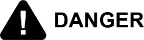
|
Overflow Risk
|
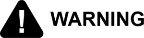
|
To avoid fire or excessive smoking: do not leave fryer unattended during Melt Cycle; do not bypass Melt Cycle unless oil completely covers elements. |
|
NOTICE - |
The heat cycles on and off approximately 10 degrees before the setpoint temperature. |
|
NOTICE - |
Before loading product onto the racks, lower the racks into the hot oil to prevent the product sticking to the racks. |
-
Fill oil to the proper level in the vat; to the lower level indicator.
-
Turn the COOK/PUMP switch to the COOK position and press the appropriate product button to select the amount of product to be cooked. Unit automatically goes into the Melt Cycle. When temperature reaches 250° F (121° C) the controls goes into the Heat Cycle, and heats the oil to the setpoint temperature.
-
Stir the oil as it’s heating up from a “cold” start. Be sure to stir down into the “cold zone”.
-
Allow fryer to heat until Ready Indicator illuminates.
-
Slide racks of breaded product into carrier on the lid, starting with the bottom rack, to prevent damaged product.
-
Lower and latch the lid, and press Timer button.
-
At the end of the cycle, an alarm sounds, while the display shows “DONE”. Then, press Timer button.
To check the oil temperature press Info button or to stop a Cook Cycle, press Timer button .
-
Unlatch and raise the lid cautiously.
-
Using the rack handles, remove the racks of product from the carrier, starting with the top rack, to prevent damaged product.
-
If a Quality time (hold time) was programmed, the controller automatically starts the hold timer. The display alternately shows the product selected and the quality time remaining in minutes. If a different product is selected during the Hold Cycle, the display only shows the product selected.
-
At the end of the Hold Mode, a tone sounds, the display flashes “QUALITY”, and the product it was timing. Press and release Timer button.
In the Cook Mode, when “FILTER SUGGESTED”, displays, the operator has the option to filter at this time, or to continue cooking. But, if the operator continues cooking, a Filter Lockout occurs within the next Cook Cycle, or two.
When “FILTER LOCKOUT” , then “YOU *MUST* FILTER NOW........” displays, right Program button is the only button that functions, until the unit is filtered.
Follow the Filtering instructions
Once filtering is complete and the COOK/PUMP switch is turned back on, “IS POT FILLED” displays, followed by “1=YES 2=NO”.
-
Perform one of the following:
-
If oil is at the proper level in the vat, press 1 product button and the controls start a normal heating process.
-
If oil is NOT at the proper level, press 2 product button and “TURN OFF UNTIL FILLED…” scrolls through the display. Turn the COOK/PUMP switch to the OFF position, fill vat to the proper level, then turn the COOK/PUMP switch back to the COOK position.
Again, “IS POT FILLED” displays, followed by “1=YES 2=NO”.
-
-
Press 1 product button and unit resumes normal heating process.
A different product can be selected during the first minute of cooking, in case the wrong product button was pressed.
