The Special Program mode is used to set more detailed MODE parameters listed below.
SP-1 · Degrees Fahrenheit or Celsius
SP-2 · Language: English, French, German, Spanish, and Portuguese
SP-3 · System initialization
SP-4 · Audio volume
SP-5 · Audio tone
SP-6 · Type of oil to be melted - liquid, solid
SP-7 · Idle Mode
SP-8 · Filter Tracking
SP-9 · Product buttons
SP-10 · Clean-out minutes
SP-11 · Clean-out temperature
SP-12 · Nominal amps reading
SP-13 · Amps reading low limit (percentage)
SP-14 · Amps reading high limit (percentage)
SP-15 · Program code change
SP-16 · Usage code change
SP-17 · Change oil - A-Cook Cycles
SP-18 · Change oil - B-Hours
Entering Special Programming Mode
-
Press and hold right Program button for 5 seconds until “L-2” and “LEVEL 2”, followed by, “SP PROG” and “ENTER CODE displays.
-
Enter code 1, 2, 3, and “SP- 1 “, “TEMP, UNITS” displays.
.
-
Follow steps 1 and 2 above.The display flashes “SP- 1” and “TEMP, UNITS”, along with “ºF” or “ºC”.
-
Press Up and Down arrow buttons to toggle from “ºF” to “ºC”, or vice versa.
-
Follow steps 1 and 2 above.
-
Press and release right Program button. “SP-2” and “LANGUAGE” flashes on the display, along with the language (Ex:” 1.ENGL”)
-
To toggle to the desired language, press and release right Program button.
This step resets the controls, but doesn’t erase product settings.
-
Follow steps 1 and 2 above.
-
Press and release right Program button twice. “SP-3” and “DO SYSTEM INIT” flashes on the display, along with “INIT’.
-
Press and hold Down arrow button . “INIT” shows on the display, a tone sounds, and “IN 3”, “IN 2”, “ IN 1” flashes on the right side of the display. When “INIT” starts flashing on the left side of the display, release Down arrow button. When “ DONE” shows on the display, the initialization is complete, and the controls now have factory preset parameters.
The volume of the speaker can be adjusted.
-
Follow steps 1 and 2 above.
-
Press right Program button 3 times. “SP-4” and “AUDIO VOLUME” flashes on the display, along with the volume value.
-
Press Up and Down arrow buttons to adjust the speaker volume; 10 the maximum value and 1 the minimum.
The tone of the speaker can be adjusted.
-
Follow steps 1 and 2 above.
-
Press right Program button 4 times. “SP-5” and “AUDIO TONE (HZ)” flashes on the display, along with the tone value.
-
Press Up and Down arrow buttons to adjust the tone of the speaker; 2000 the maximum, 50 the minimum.
The Melt Cycle can be set to the type of oil being used.
-
Follow steps 1 and 2 above.
-
Press and release right Program button 5 times. “SP-6” and “MELT CYCLE SELECT” flashes on the display, along with “l=LIQ” or “2=SOLID”.
-
Press Up and Down arrow buttons to toggle from one type to another.
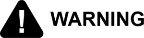
|
To avoid fire or excessive smoking: do not leave fryer unattended during Melt Cycle; do not bypass Melt Cycle unless oil completely covers elements. |
A programmed Idle Mode allows the oil temperature to drop to a lower temperature when not in use. This saves on the oil and utilities.
-
Follow steps 1 and 2 above.
-
Press and release right Program button 6 times. “SP-7” and “IDLE MODE ENABLED?” flashes in the display, along with “NO” or “YES”.
-
Press and release Up and Down arrow buttons to toggle from NO to YES, or vice versa.
-
With “YES” in the display, the Idle Mode is enabled.
Press and release right Program button . “SP-7A” and “IDLE SETPT TEMP” displays, along with the preset temperature.
-
Change the idle setpoint temperature, by pressing Up and Down arrow buttons
-
Press and release right Program button. “SP-7B” and “AUTO-IDLE MINUTES” displays, along with the preset time.
-
Press Up and Down arrow buttons to set the minutes the cooker stays idle before the Auto-idle is enabled; 60 the maximum, OFF the minimum. Ex: “30” in the display means, if product is not cooked in that vat for 30 minutes, the control automatically activates the idle setpoint temperature, programmed above.
-
Press and release right Program button . “SP-7C” and “GO IDLE AT MELT ?” shows in display.
-
Press Up and Down arrow buttons to toggle from NO to YES, or vice versa. With “YES” in the display, the fryer automatically enters the Idle Mode once the Melt Mode is exited.
The controls can be set to signal the operator when the oil needs filtering. The Filter Tracking must be enabled to program the number of cook cycles between filtering procedures. (See Filter Cycles.)
-
Follow steps 1 and 2 above.
-
Press and release right Program button until “SP-8” and “FILTER TRACKING ENABLED” flashes on the display, along with “1,OFF”.
-
To enable the filter tracking, press Up and Down arrow buttons to toggle the display from “1,OFF”, to “2,MIXED”, to “3,GLOBAL”, or “4SCHED”.
-
If “2,MIXED” is selected, press right Program button and “SP-8A” displays followed by “SUGGEST FILTER AT …” and a value between 75% and 100%. Press and release Up and Down arrow buttons to change this value.
-
Press right Program button and “SP-8B” displays followed by “LOCKOUT ENABLED?” and “YES” or “NO”. Press and release Up and Down arrow buttons to choose yes or no.
-
Press right Program button and “SP-8C” displays, if YES was chosen in step e. “FILTER LOCKOUT AT…” and a value between 100% and 200% shows in display. Press Up and Down arrow buttons to change this value.
-
Press right Program button and “SP-8D” displays, followed by “LOCKOUT-HEAT OIL... and a temperature (preset at 300ºF (149ºC). When a filter lockout occurs, the fryer heats up to this set temperature, and the display shows “FILTER LOCKOUT/WAIT”. Then once the set temperature is reached, “FILTER LOCKOUT’/ “YOU *MUST* FILTER NOW” shows in display. Use to change this temperature setting.
-
Now, go back to the Filter Cycle Mode step of the Pro- gramming Section, and program in the number of Cook Cycles between filtering.
The Mixed setting allows the operator to set different amounts of Cook Cycles between filters, for each product. If the operator wants to have one setting for all products go to step h. -
If “3,GLOBAL” is selected, “SP-8A” displays, and followed by “GLOBAL FILTER CYCLES”. The right side of the display shows a digit, 1 to 99. Press Up and Down arrow buttons to set the desired amount of Cook Cycles between filters.
-
Press right Program button and “SP-8B” displays followed by “LOCKOUT ENABLED?” and “YES” or “NO”.
Press and release Up and Down arrow buttons to choose yes or no.
-
Press right Program button and “SP-8D” displays, followed by “LOCKOUT-HEAT OIL. and a temperature (preset at 300ºF (149ºC). When a filter lockout occurs, the fryer heats up to this set temperature, and the display shows “FILTER LOCKOUT/WAIT”. Then once the set temperature is reached, “FILTER LOCKOUT’/ “YOU *MUST* FILTER NOW” shows in display. Use to change this temperature setting.
-
Now, go back to the Filter Cycle Mode step of the Programming Section. Press right Program button until “FILTER INCL” displays. Each product must be set to “YES” to be included in the filter tracking.
-
If “4,SCHED” is selected, “SP-8A” displays, and followed by “SCHEDULE”. Press the right Program button and up to 4 different times of day can be programmed, by pressing Up and Down arrow buttons.
EX:
SP-8A “SCHEDULE”
F1: 10.00A SP-8B “SCHEDULE”
F2: 2.00P SP-8C “SCHEDULE”
F3: 8.00P SP-8D “SCHEDULE”
F4: - - - -
Unneeded times should be left at “ ”, otherwise, “Filter Suggested” displays, prompting the operator to start filtering.
-
Press right Program button and “SP-8E” “SKIP IF LESS THAN. ” displays, followed by the number of loads between filters, ex: “LOAD 4”. In this example, if the suggested filter time occurs, before 4 loads have been cooked, then the filter operation is skipped. If more than 4 loads have been cooked, then “Filter Suggested” displays. The numbers of loads can be set by pressing.
-
Press right Program button nd “SP-8F” displays, followed by “LOCKOUT ENABLED?” Press Up and Down arrow buttons to choose “YES” or “NO”.
-
Press right Program button and “SP-8G” displays followed by SP-8G “LOCKOUT - HEAT OIL. ” and a oil temperature, when reached, allows the operator to filter. Example, “LOCKOUT - HEAT OIL. 300F” means the display shows “FILTER LOCKOUT” “WAIT”, until 300F is reached, then display shows “FILTER LOCKOUT”/”YOU *MUST* FILTER NOW”, and repeated high-low tones are activated. This prompts the user that it is now time to filter the oil. Press Up and Down arrow buttons to change.
MIXED
GLOBAL
In Cook Mode, the number of global Cook Cycles remaining shows in the center of the display.
Ex: “---------5x”.
SCHEDULE
Cooking is still permitted during the “suggested” phase.
However, if lockout is enabled, and the fryer still has not been filtered after one hour, then the controller activates lockout mode and prompts “FILTER LOCKOUT – YOU *MUST* FILTER NOW”.
This mode allows you set up the way products are selected, and Cook Cycles started, in the cook mode.
-
Follow steps 1 and 2 above.
-
Press and release right Program button until “SP-9” and “PRODUCT BUTTONS” flashes in the display.
-
When using the first option, “1,COOK”, pressing a product button displays that product and starts the Cook Cycle. When nothing is cooking, no product displays.
-
Press Up and Down arrow buttons. to show the second option. If using “2,SELECT”, pressing a product button displays the product only. Press Timer button to start the Cook Cycle.
This allows you to set the number of minutes of the Clean-Out Mode.
-
Follow steps 1 and 2 above.
-
Press right Program button until “SP-10” and “CLEAN-OUT MINUTES” shows in display, along with the preset minutes.
-
Press Up and Down arrow buttons to change the number of minutes, up to 99.
This allows you to set the temperature of the Clean-Out Mode.
-
Follow steps 1 and 2 above.
-
Press right Program button until “SP-11” and “CLEAN-OUT TNP” shows in display, along with the set temperature.
-
Press Up and Down arrow buttons to change the temperature, up to 212ºF (100ºC).
Not used on model 591.
“SP-12”, “AMPS RDG, NOMINAL” should show on the left side of display, and “OFF” on the right side.
Not used on model 591.
“SP-13” and “AMPS RDG, LOW LIMIT” should show on the left side of display, and “OFF” on the right side.
Not used on model 591.
“SP-14” and “AMPS RDG, HIGH LIMIT” should show on the left side of display, and “OFF” on the right side.
This allows the operator to change the program code (factory set at 1, 2, 3) used to access Product Programming, Special Programming, Clock Set, Data Comm, and Heat Control Modes.
-
Follows steps 1 and 2 above.
-
Press right Program button until “SP-15” and “CHANGE, MGR CODE, 1=YES” shows in display, along with “CODE”.
-
Press 1 product button . “ENTER NEW CODE, P=DONE, I=QUIT” shows in display. Press product buttons with new code.
-
If satisfied with code, press right Program button “REPEAT NEW CODE, P=DONE, I=QUIT, shows in display. Press same code buttons in step c.
-
If satisfied with code, press right Program button. *CODE CHANGE* shows in display.
-
If not satisfied with code, press Info button and *CANCELLED* shows in display, then reverts back to “SP-15” and CHANGE, MGR CODE, 1=YES”. Then the above steps can be repeated.
This allows the operator to change the reset usage code (factory set at 1, 2, 3) to reset the usage amounts of each product. See Review Usage step in Information Mode.
-
Follow steps 1 and 2 above.
-
Press right Program button ntil “SP-16” and “CHANGE, USG CODE ? 1=YES” shows in display, along with “USAGE”.
-
Press 1 product button, “ENTER NEW CODE, P=DONE, I=QUIT” shows in display. Press product buttons with new code.
-
If satisfied with code, press right program button “REPEAT NEW CODE, P=DONE, I=QUIT” shows in display. Press same code buttons in step c.
-
If satisfied with code, press right Program button. “*CODE CHANGE*” shows in display.
-
If not satisfied with code, press Info button and *CANCELLED* shows in display, then reverts back to “SP-16” and “CHANGE USG CODE ? 1=YES”. Then the above steps can be repeated.
The operator can set a reminder to filter the oil, based on the number of Cook Cycles accumulated. The display shows “CHANGE OIL SOON” when the preset number of Cook Cycles has been met, “OFF” to 5000, increments of 10.
-
Follow steps 1 and 2 above.
-
Press right Program button until “SP-17” and “CHANGE OIL’ A – COOK CYCLES” shows in display, along with a number of Cook Cycles.
-
Press and release Up and Down arrow buttons to change the number of Cook Cycles.
The operator can set a reminder to filter the oil, based on the number of power-on hours accumulated. The display shows “CHANGE OIL SOON” when the preset number of hours has been met, “OFF” to 999 hours.
-
Follow steps 1 and 2 above.
-
Press right Program button ntil “SP-18” and “CHANGE OIL’ B – HOURS” shows in display, along with a number of hours.
-
Press and release Up and Down arrow buttons to change the number of power-on hours.
Once the oil is filtered, to clear the display of “CHANGE OIL SOON” (SP-17 & SP-18), reset the review usage data in the Information Mode. See Information Mode.
