CFA Control
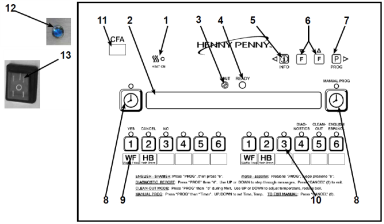
Item No. | Description | Function |
|---|---|---|
1 | Heat On | Lights when the control calls for heat and the oil should start heating. |
2 | Digital Display | Shows the oil temperature, the timer countdown in the Cook Cycle, Program Mode, Diagnostic Mode and alarm. |
| 3 | Wait | Flashes when the oil temperature is not at the proper temperature for dropping product into the vat. |
| 4 | Ready LED | This LED lights when the oil temperature is within 5°F percent below setpoint to 15°F temperature, signaling the operator that the oil temperature is now at the proper temperature for dropping product into the vat. |
| 5 | Info | Press to display current fryer information and status. If pressed in the Program Mode, it displays previous settings. Pressing this along with PROG accesses the Information Mode which has historic information on the Operator and fryer performance. |
6 | Up -Down Arrow Buttons and Filter Menu | Used to access the Filter Menu; also used for Up or Down buttons. |
| 7 | Program Button | Press to access Program Mode. Once in the Program Mode, it is used to advance to the next setting. if pressed along with INFO it accesses the Information Mode which has historic information on the Operator and fryer performance. It also allows access to the English-Spanish settings, diagnostics, Clean-Out Mode, and Manual Mode, if pressed before the appropriate button. |
| 8 | Timer Button | Used to stop Cook Cycles and to stop the timer at the end of a Hold Cycle. It is also used to program a Manual Program for nonstandard products. |
| 9 | Menu Card | Shows name of food product selected. The menu card strip is located behind the decal. |
| 10 | Product Select Button | Press the Product Select buttons to select food products to be cooked, as well as answering display prompts.
Press the PROG button and then one of the following Product buttons:
|
| 11 | Unit Identification Window | The unit’s model number and the control’s hardware and software version numbers display here. |
| 12 | Filter Light | A Filter Light is found beside each black drain knob. When lit blue, indicates the oil should be filtered at this time. The beacon flashes when the drain needs opened or closed. |
| 13 | Power Switch | When the power switch is turned to the ON position, power is supplied to the controls and pumps. |



