Troubleshooting
To isolate a malfunction, proceed as follows:
-
Clearly define the problem (or symptom) and when it occurs.
-
Locate the problem in the Troubleshooting table.
-
Review all possible causes. Then, one-at-a-time, work through the list of corrections until the problem is solved.
-
Use the Diagnostic Mode to identify the problem and make possible adjustments.
Note: Call a qualified technician if issues are recurring.
Cooking
| PROBLEM | CAUSE | CORECTION |
|---|---|---|
|
Product color not correct: Too dark (some batches) |
|
|
| Too dark (all batches) |
|
|
| Too light (all batches) |
|
|
| Too light (some batches) |
|
|
| Dryness of product |
|
|
|
Burned taste |
|
|
| Product not done |
|
|
Power
| PROBLEM | CAUSE | CORECTION |
|---|---|---|
|
With POWER switch in ON position, fryer is completely without power |
|
|
Filter System
| PROBLEM | CAUSE | CORECTION |
|---|---|---|
|
Filter motor runs but pumps oil slowly |
|
|
|
FILTER PUMP switch on, motor does not run |
|
|
|
Motor hums but will not pump |
Clogged lines or pump removed |
|
|
Slow pumping oil or air in filtration lines |
|
|

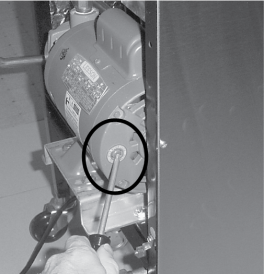
The filter pump motor is equipped with a manual reset button, located on the
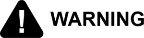
|
Burn Risk To avoid burns, turn POWER switch to OFF before resetting pump motor. |
Heating Oil
| PROBLEM | CAUSE | CORECTION |
|---|---|---|
|
Oil will not heat |
|
|
|
See Information Mode 11 and check to see if the input code is present; if not, have fryer checked by a certified service technician | |
|
Oil heating slowly |
Low or improper amps | See infomation Mode 17 for present amperage; or see Information Modes 4, 5, 6, 7, 8, 9, and 10 for more information on this problem. Diagnostic Mode D4 gives present day’s heating performance |
|
|
|
|
See Diagnostic Modes D4; see if “CHECK COILS, CONTACTORS AND WIRING” displays; if so, have fryer checked by a certified service technician |



