Before using the Heated Express Cabinet thoroughly clean the unit as described in Cleaning.
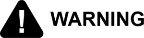
|
Burn Risk All shelf surfaces are hot. Use PPE or burns could result. |
-
Turn the power switch to the On position.
-
If the heat values for the shelves have not been set, pull out on one corner of the bottom front panel, and unsnap it from the unit, to access the controls.
-
Press and hold base heat button and use the up and down arrows to set the heat value of the base (or bottom) shelf. It can be set from "OFF" to a maximum of "10".
The upper heat settings read 1, 2, 3, etc. 1 meaning the heat is on 10% of the time, 10 meaning the heat is on 100% of the time.
If "LOC" displays when trying to set the heat value this means the controls are locked and the settings cannot be changed until unlocked in Special Program mode.
-
Press and hold each shelf button and use the Up arrow button and Down arrow button to set the heat value to each corresponding shelf. These can be set from "OFF" to a maximum of "10". Use the diagram below the buttons to find which button controls which shelf. Ex: Press and hold the shelf button 1 to set the bottom shelf heat value.
A heat value setting of 8 for the base and all shelves is recommended to hold prepackaged whole chickens.
-
Once controls are set, replace front panel by lining up the clips and firmly snapping them into place.
-
Allow unit to preheat for about 30 minutes.
-
Prepackaged food products can now be placed on each shelf.
