Components
13 CDT Control
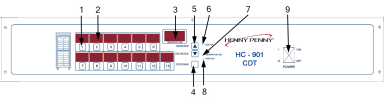
6 CDT Control
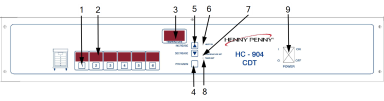
Simple Controls
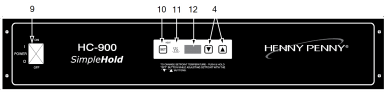
| Item No. | Controls | Description |
|---|---|---|
| 1 | Timer Buttons | Press to start a timing cycle or access program modes |
| 2 | Timer Displays | Shows the timers counting down and functions of the program modes |
| 3 | Temperature Display | Shows the interior cabinet temperature |
| 4 | Up & Down Buttons | Used once in the program modes to view the various items in the program modes and to change the settings |
| 5 | Program Button | Press to access the program modes |
| 6 | 6 Heat LED | Illuminates when heat is on |
| 7 | Temperature LED | Flashes when programming temperature |
| 8 | Timer LED | Flashes when programming timers |
| 9 | Power Switch | A rocker switch that controls electrical current to the unit |
| 10 | Set Button | Press to access the program modes |
|
11 |
Heat Indicator | An LED which illuminates when the control calls for heat |
| 12 | Display | Shows temperature and program functions |



