Performing the Initial Start-up
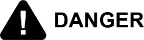
|
To avoid personal injury or property damage, before starting this procedure, move the main power switch to the off position. Disconnect the main circuit breakers at the circuit breaker box or unplug service cord from wall receptacle. |
|
NOTICE - |
Prior to use, thoroughly clean unit as described in Operator's Manual. |
|
NOTICE - |
Display may show "PURGING" when power is off. |
This means humidity has reached 95% inside unit and the fan runs to help drop the humidity. Once the humidity reaches 92%, “POWER OFF” again shows in the display.
- Plug unit into electrical receptacle, or turn on wall circuit breaker. With the POWER switch turned to OFF the display shows “POWER OFF.”
-
Turn on water supply.
-
Turn the POWER switch to ON, and the display shows “HHC-983” or “HHC-980”.
-
The cabinet temperature is preset at 165°F (74°C). To change the temperature, press TEMPERATURE button and while the LED is flashing, press the UP and DOWN buttons until the desired temperature shows in the display.
-
The cabinet humidity is preset at 50%. To change the humidity level (10 to 90%), press HUMIDITY button and while the LED is flashing, press the UP and DOWN buttons until the desired humidity level shows in the display.
-
Allow the unit to preheat for about 1 hour prior to placing product in the cabinet. This allows the interior conditions to stabilize.
