Unlocking and Deactivating the Lock Screen on FPE and FPG Combi Ovens
After updating to software version 1.65 or higher, the screen may lock after a restart. A locked screen displays a yellow lock symbol in the upper right corner of the screen.

Unlocking the Screen
-
Press the lock symbol. The keypad to enter the pin displays.

-
Enter pin 369.
-
Press confirm. The screen is now unlocked.
Deactivating the Screen Lock
-
Open Device Functions.
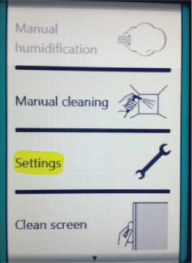
-
Press Settings.
-
Enter password 111.
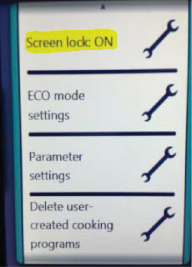
-
Scroll to page 5 and open screen lock feature.
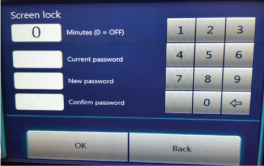
-
Press the minute dialog field and delete the present value by pressing the cancel key.
-
Type in 0 and confirm.
