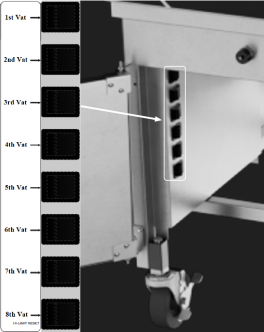Error Codes
In the event of a control system failure, the digital an error message displays. The message codes are shown in the DISPLAY column below. A constant tone is heard when an error code displays, and to silence this tone, press any button.
|
Display |
Cause |
Correction |
|---|---|---|
|
“E-4” |
Control board overheating. |
Turn switch to OFF position, then turn switch back to ON; if “E-4” displays, the control board is getting too hot; check the louvers on each side of the unit for obstruction. |
|
“E-5” |
Oil overheating. |
Turn switch to OFF position, then back to ON; if “E-5” displays, the heating circuits and temperature probe should be checked. |
|
“E-6A” |
Temperature probe open. |
Turn switch to OFF position, then back to ON; if “E-6” displays, the temperature probe should be checked.
|
|
“E-6B” |
Temperature probe shorted. |
|
|
“E-10” "E-10 A" "E-10 B" "E-10 C" "E-10 D" "E-10 F" "E-10 M" "E-10 Y" |
High limit High limit tripped above 300° F High limit tripped below 300° F High limit tripped while cooking High limit tripped less than 5 minutes of Auto Filter High limit tripped during filter cycle High limit tripped during melt mode High limit tripped less than 5 minutes of "YES" |
Let the unit cool down (15-20 minutes), reset the high limit by pressing and holding the appropriate high limit reset switch for 5 seconds. If high limit does not reset, contact service provider. (Vat 1 refers to the far-left vat.) For single well units, open door and the reset switch is located up and underneath.
|
|
“E-15” |
Drain switch. |
Ensure drain knob is completely pushed-in; if E-15 per- sists, have drain switch checked. |
|
“E-18A” |
Left level sensor open. |
Turn switch to OFF position, then back to ON; if display still indicates a failed sensor, have the connections checked on the control board. Have sensor check and replaced if necessary.
|
|
“E-18B” |
Right level sensor open. |
|
|
“E-18C” |
Both level sensors open. |
|
|
“E-21” |
Slow heat recovery. |
Have a certified service technician check the fryer for cor- rect voltage to the unit; have heat circuit checked; have unit checked for loose or burnt wires. |
|
“E-22” ”NO HEAT” ”CHECK PWR CORD AND BREAKER” |
Elements not heating. |
Have power cord and heat circuit checked. |
|
“E-41” ”E-46” |
Programming failure. |
Turn power switch to OFF, then back to ON; if an error code displays, have the controls re-initialized; if error code persists, have the control board replaced. |
|
“E-47” |
Analog converter chip or 12-volt supply failure. |
Turn power switch OFF, then back to ON; if “E-47” per- sists, have the I/O board, or the PC board replaced; if speaker tones are quiet, probably I/O board failure; have the I/O board replaced. |
|
“E-48” |
Input system error. |
Have PC board replaced. |
|
“E-54C” |
Temperature input error. |
Turn power switch to OFF, then back to ON; have control PC board replaced if “E-54C” persists. |
|
“E-60” “FILTER IN USE” |
AIF PC board not communicating with PC board. |
Turn power switch to OFF, wait 15 seconds, then turn switch back to ON. If “E-60 persists, have connector be- tween the PC boards checked; replace AIF PC board or control PC board if necessary. |
|
“E-93” ”24 VDC SUPPLY TRIPPED” |
Autolift motor malfunction or failure. |
If AutoLift feature is not operating, have each of the Auto- lift motors checked. Check the 24V circuits. |