Filtering the Oil
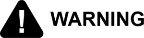
|
Fire Risk To avoid fire:
|
Impact to the heating elements may shift or stretch coils and cause a fire.
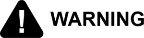
|
Slipping Hazard To avoid personal injury, do not exceed filter pan capacity. To avoid overfilling the filter pan, drain only 1 vat at a time. Make sure the floor area around equipment is completely clean and dry to avoid slip risks. |
Manual
This section describes how to run a manual filter procedure using the pull handle feature.
-
During normal operation and after a certain number of cook cycles, the Filter Beacon® illuminates on the front of the fryer, and the control periodically shows “FLTR NOW?” “YES NO”. If “X” for no is pressed, fryer resumes normal operation and control suggests filter later.
-
Check Filter Pan: If the filter pan or cover is not in place, “CHK PAN” displays. Ensure that the filter pipe is tightly connected, and that the filter pan is as far back under fryer as it will go and the filter pan cover is in place.

-
Press “✓” button for yes and “SKIM VAT” followed by “CONFIRM” “YES NO” displays. Skim vat, press “✓” button for yes and “OPEN DRAIN” displays. Pull drain knob out, “DRAINING” displays and oil drains from the vat.
NOTE:
-
If filtering is not desired, press the heat button , the “STOPPED” followed by “CONTINUE FILTER” “YES NO” displays. Press “X” button, displays “QUIT FILTER” “YES NO”, press “✓” button; SmartFilter Express™ is canceled, the blue light goes out, and controls return to normal operation. Controls will suggest filtering after several more cook cycles.
-
If the drain is clogged by food soil, “VAT EMTY”, followed by “YES NO” displays. Use the straight white brush to clear drain, remove the brush immediately to prevent damage to the drain valve, and then press the “✓” button and DRAINING displays. Controls will proceed with filtering process.

-
-
At end of drain cycle, “VAT EMTY” followed by “YES NO” displays. Visually check vat is empty and press “✓” button, “WASHING” displays.
-
Once filter process is complete, push in on drain knob to close drain. “FILLING” displays and vat re-fills with oil.
-
Once vat is filled, displays “IS POT FILLED?” “YES NO”. Ensure vat is full and then press “✓” button for yes and the control turns off.
-
If the oil has not pumped back to the proper level in the vat during the SmartFilter Express™ process, press “X” button for no and pump runs for another 30 seconds.
-
Display shows “IS POT FILLED?” “YES NO”. Ensure vat is full and then press “✓” button and the control returns to normal operation. Press “X” button and pump runs for another 30 seconds. You can try to fill the vat 3 times.
-
After trying to fill the vat 3 times without success, “*CHANGE**FILTER* *PAD* CLOGGED?” displays. Press “✓” button and controls turn off.
Change filter pad following procedures in Changing the Filter Pad.
-
If filter pad is not changed, the “CHANGE FILTER PAD?” reminder will display every 4 minutes until pad is changed.
-
During the next SmartFilter Express™ with a new filter pad, if the vat is not filled after 3 tries, “FILTER SERVICE REQUIRED-SEE TROUBLESHOOTING GUIDE” followed by “YES” displays. Press “✓” button and controls turn unit off.
NOTE: To help ensure vat fills completely, clean the filter pan at least once a day, change the filter pad at least once a day, and ensure BIB is full and that “O” rings on the filter pan are in good condition. If your store operates 24 hours a day, clean the filter pan and change the filter pad twice a day.
Smart Touch
This section describes how to run an automatic filter procedure using the push-button feature.
|
NOTICE - |
Leaving cleaning utensils in the drain valve will result in equipment damage. |
-
During normal operation and after a certain number of cook cycles, the blue light illuminates on the front of the fryer, and the control periodically displays “FLTR NOW?” “YES NO”.
TIP: Skipping filters decreases oil life, reduces food quality and may cause drain clogs due to excessive crumbs.
-
If filtering is desired, press “✓” button for yes and “SKIM VAT”, followed by “CONFIRM” “YES NO” displays.
TIP: Skimming eliminates much of the crumbs in the oil prior to filtering,helping to prevent drain clogs.
-
Once the crumbs are skimmed off the top of the oil, press the “✓” button for yes and “DRAINING” displays, the drain opens and the oil drains from the vat. (If control suspects oil in filter pan “CAUTION IS THERE OIL IN PAN?” “YES NO” may show in display. Ensure filter pan is empty before proceeding.)
-
If the oil does not drain completely and immediately, use the white cleaning brush to push through any drain clogs. Remove the brush immediately, before the drain closes to prevent damage to the drain or brush.
-
If filtering is not desired, press the “X” button and the AIF (Automatic Intermittent Filter) is canceled. The blue light goes out and the controls return to normal operation. The controls will suggest filtering after several more cook cycles.
NOTE: The WASH step of the first Autofilter on a new filter pad lasts an extra 45 seconds to “break in” the pad.
NOTE: If "CLOSE DRAIN" "YES NO" displays, ensure the drain is clear and press “✓” button.
-
If “IS POT FILLED?” “YES NO” displays, ensure vat is full and then press “✓” button for yes and control returns to normal operation.
-
If the oil has not pumped back to the proper level in the vat during the AIF process, press “X” button for “NO” and “0:30” displays and counts down to “0:00”.
-
“IS POT FILLED?” “YES NO” displays. Press “✓” button and control returns to normal operation. Press “X” button and pump runs for another 30 seconds. You can try to fill the vat 3 times.
-
After trying to fill the vat 3 times without success, “CHANGE FILTER PAD?” “YES NO” displays. If changing the filter pad at this time, press “✓” and change filter pad following the procedures in the. Controls return to normal operation. If filter pad is to be changed at a later time, press “✓” button and “CHANGE FILTER PAD?” reminder displays 15 minutes later.
-
During the next AIF with a new filter pad, if the vat is not filled after 3 tries, “FILTER SERVICE REQUIRED-SEE TROUBLESHOOTING GUIDE” displays.
-
If the “Service Required” message appears, then every 15 minutes “FILTER PROBLEM FIXED? YES NO” displays. If the problem has not been fixed, press “X” button. Once the problem has been resolved, press “✓” and controls return to normal operation.
NOTE: To help ensure the vat fills completely, ensure filter pan is cleaned at least daily, filter pad is changed, ensure JIB is full and that “O” rings on the filter pan are in good condition.



