Express Filter
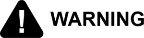
|
Burn Risk To avoid burns, follow on-screen prompts for Express Filter and Daily Filter. |
Failure to follow the Express Filter and Daily Filter procedures may cause the accumulation of crumbs and debris at the bottom of the fry vat, which may cause oil to spray out of the fryer.
Best Practice: Encourage team members to Filter when prompted and to manage filtration between busy periods. This helps extend the sweet spot of your oil and maximizes your oil life.
Throughout the day as food items are cooked, crumbs and other contaminates accumulate in the vat and periodically need to get removed with the automated Express Filter feature. Each food item in the menu includes a setting of how many of that item can be cooked before an Express Filter is required. Found in Settings > Food Item Settings > Type 1234 > Manage Food Item > Food Items.
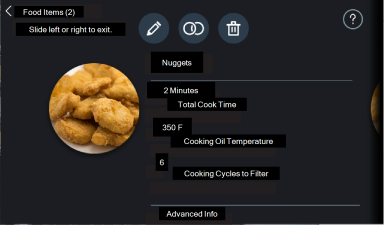
As an example, products which produce more crumbs during cooking typically require a lower number for this setting, and products which produce fewer crumbs typically have a higher number for this setting. You may find that 15 cooks between Express Filters works well for fries, while a product with more breading such as chicken strips may require 8 cooks between Express Filters.
The touchscreen control lets team members know approximately how many cooks remain before the next Express Filter both from the oil filter percentage and also from the yellow filter status ring. The filter percentage starts at 100% for each vat, and as product is cooked, this percentage decreases. When the filter percentage reaches 0% in any vat, an Express Filter prompt appears indicating that it is time to filter.
Note: An express filter can also be started from Settings > Oil & Filter > Express Filter. Anytime an express filter is completed, the oil filter status returns to 100% and team members are ready for the next busy period.
When performed, the fryer completes the entire Express Filter process, including bringing the oil back to set temperature, in 3 minutes or less with a properly maintained filter pan. As one vat is being filtered, the other vats can still be used for cooking. The Express Filter process is described in the following steps:
-
Tap express filter then select Filter to filter now, or select Later to delay filtration and continue cooking. Skim vat displays.
-
Use a skimming tool (not provided with the fryer) to remove floating crumbs and product from the surface of the oil, and then confirm by tapping Start Filter.
-
Drain / Wash - Oil drains to the filter pan and pumps to wash crumbs down the open drain.
-
Refill - Oil continues to pump and the drain valve closes to allow the oil to refill the vat.
-
Heating - As the vat fills, the heat turns on to raise the oil temperature back to frying temperature.
-
Once heated, Filter Complete displays followed by the cooking screen. Team members have the option to pause each step, followed by either resuming the step of stopping the Express Filter. Managing express filters during busy periods Team members have the option to perform an early express filter during slow frying periods to make sure an express filter doesn’t interrupt a busy frying period or rush. For example, if there is only 10% oil filter status remaining (1 or 2 cooks remaining) during a slow frying period, the team member can start an express filter early by tapping on the Oil Info Icon, then tapping Express Filter.
Note: When selecting Later, an alert icon displays next to the oil info icon and the Express Filter prompt displays after each additional cook until an express filter is performed.






