Single Timer Cooking
Cooking on the fryer keeps you aware not only of the time remaining for your food items, but also approximately how many more cooks remain until an express filter needs to be performed. The following is a breakdown of the single timer cooking screen.
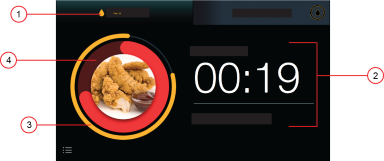
| Item | Name | Description |
|---|---|---|
| 1 | Oil info | Oil filter percentage. Tap and hold to view current oil temperature. |
| 2 | Cooking Info | Time remaining along with food item name. |
| 3 | Oil filter status ring | A visual of the oil filter percentage. Solid yellow ring when oil filter percentage equals 100%. Express filter is prompted when ring disappears at 0%. |
| 4 | Cooking progress ring | This ring fills in to indicate how much of the cooking cycle has completed. |



