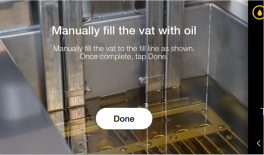Drain to Pan
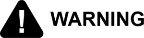
|
To avoid severe burns when pouring hot oil into vat, wear personal protective equipment (PPE) and take care to avoid splashing. |
The Drain to Pan option will drain the oil from the vat into the drain pan. Then, oil is removed from the pan with a external suction system. The oil stays in the pan until the user selects a method to fill. The Drain to Pan option is useful to remove something that has fallen into the vat, or if service is necessary for one of the components in the vat.
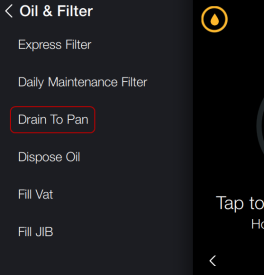
- From the Settings menu, tap Oil & Filter > Drain To Pan.
- Tap Drain Left Side or Drain Right Side, if this is a split vat.
- Read the Burn Risk warning, ensure proper PPE is worn, and tap OK.
- Tap DRAIN. The drain opens to drain oil into pan.
-
Tap COMPLETE to close the drain.
-
If the drain pan is full and the vat is not completely drained, empty the pan. Then, tap Repeat to continue draining the vat (repeat the steps as needed).
-
When all old oil is disposed, tap Fill on the Drain Complete screen. The Drain Complete message will briefly display.
-
Choose the method for filling the vat with oil. Tap one of the following options: Drain Pan, JIB, or Manual Fill.
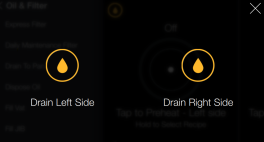
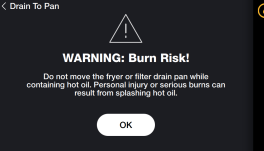
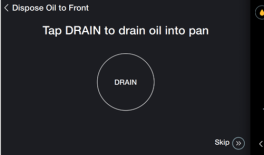

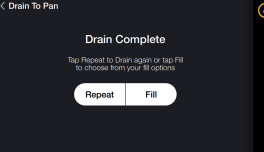
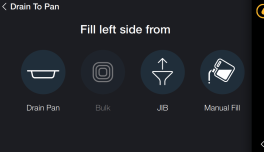
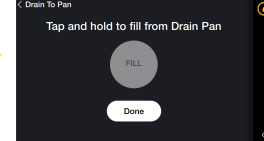
If Drain Pan is selected:
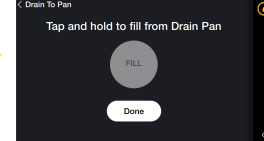
-
Touch and hold FILL button until the all of the oil pumps from the drain pan into the vat. Then, tap DONE.
-
For split vat, the Is [LEFT] or [RIGHT] Vat Full? message will display. Tap Yes to continue. Tap No to repeat the fill process.
-
Is Drain Pan Empty? message will display. Tap Yes. The process is completed.

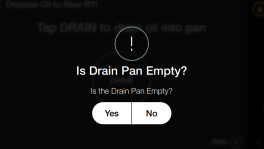
If JIB is selected:
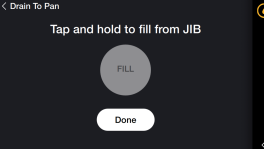
-
Touch and hold FILL button until vat is filled.
-
Tap Done when completed.
If Manual Fill is selected:
-
Manually fill the vat to the fill line.
-
Tap Done when completed.