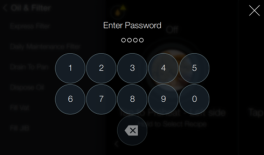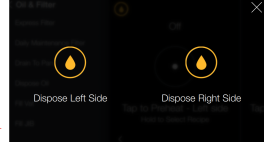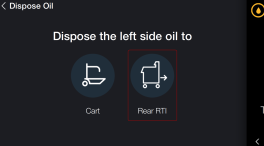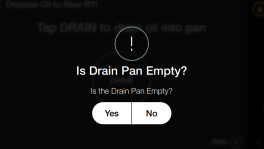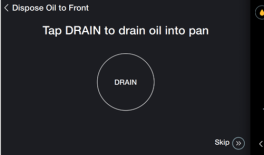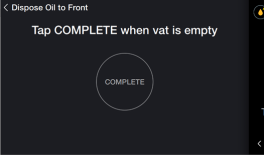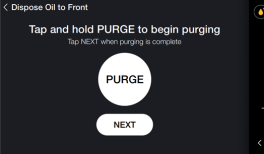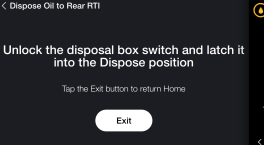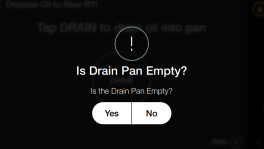Discarding Oil Using Rear RTI System
The following steps describe how to dispose of oil using the Rear RTI system.
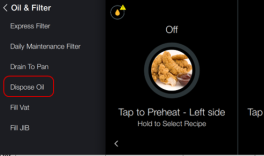
From the Settings menu screen, tap Oil & Filter > Dispose Oil. The Enter Password screen displays.
Enter code 1-1-2-2.
- Tap Dispose Left Side or Dispose Right Side, if this is a split vat.
- Tap Rear RTI button to dispose of oil using the Rear RTI system.
- Verify that the filter pan is empty. If it is, tap Yes to continue. If not, tap No, empty the filter pan, and continue to the next step.
- Tap DRAIN button to drain oil from vat into filter pan.
- Tap COMPLETE when vat is empty.
- Touch and hold PURGE button to remove oil from lines into filter pan. Tap NEXT when complete.
- Unlock the disposal box switch and latch it into the Dispose position. Then, tap Exit.
- Verify the filter pan is empty. If it is, tap Yes and the process is complete. If not, tap No and drain the pan to complete the process.