Setting Up Bulk Oil Disposal
There are four options for Bulk Oil Disposal:
-
Front - disposes oil from the fryer's front bulk oil connection.
-
Rear - disposes oil from the fryer's rear bulk oil connection.
-
Rear RTI - disposes oil from the fryer's rear RTI connection.
-
Cart - disposes oil using the Oil Disposal Shuttle (ODS).
Note: The ODS may be referred to by different names.
Before performing an oil disposal, complete the following steps to select the disposal method.
Accessing Oil Disposal Method
-
Access Settings menu.
-
Tap Advanced. The Enter Password screen displays.
-
Tap 1-1-2-2 to enter password. The Advanced menu displays.
-
Scroll down the menu options and tap Oil & Filter Configuration.
-
Tap Dispose Configuration.
-
Tap Set Up. The Set your Oil Disposal Method screen displays.
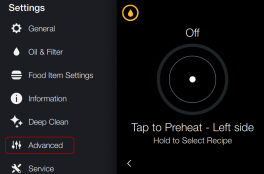
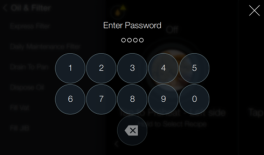
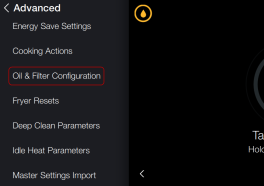
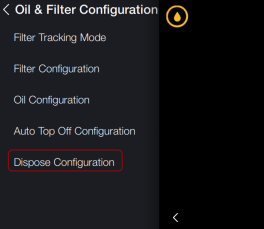
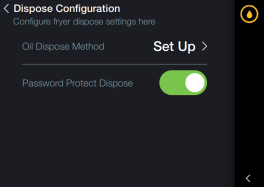
Setting Up Oil Disposal Method

-
Tap an icon to select the oil disposal method. Select from the following:
-
Front - to bulk dispose oil from the fryer's front bulk oil connection.
-
Rear - to bulk dispose oil from the fryer's rear bulk oil connection.
-
Rear RTI - to bulk dispose oil from the fryer's rear RTI connection.
-
Cart - to bulk dispose oil using the Oil Disposal Shuttle (ODS).
-
Tap OK. The Dispose Configuration screen displays.
Setting Password Protection
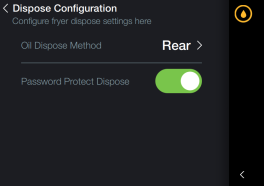
-
Tap the Password Protect Dispose slider button to enable password protection of the oil disposal process. The button slides right and highlights green. The 1-1-2-2 password is automatically prompted when disposing oil.
-
To disable password, tap Password Protect Dispose slider button. The slider moves left and highlights gray.
