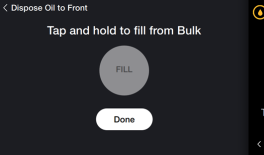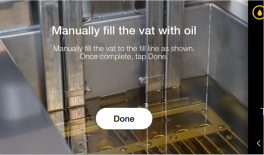Discarding Oil Using Front Dispose
The following steps explain how to dispose of oil using the Front Dispose process.
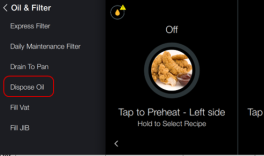
-
From the Settings menu screen, tap Oil & Filter > Dispose Oil. The Enter Password screen displays.
-
Enter code 1-1-2-2.
- Tap Dispose Left Side or Dispose Right Side, if this is a split vat.
- Tap Front button to dispose of oil in front of fryer.
- Connect male end of oil hose to front dispose connection and insert the other end of hose into tank or vessel for old oil. Then, tap NEXT button.
- Tap DRAIN button to drain oil from vat into filter pan.
- Tap COMPLETE when vat is empty.
- Touch and hold PURGE button to remove oil from lines into filter pan. Tap NEXT when complete.
- Touch and hold DISPOSE button to remove oil from filter pan. Tap DONE button when oil has been disposed from filter pan.
- Verify oil is removed from filter pan. If filter pan is not empty, tap Repeat to repeat dispose process.
- Tap Fill button to add fresh oil when filter pan is empty.
- Disconnect dispose hose from front of fryer.
- Ensure filter pan is properly connected. Tap DONE.
- Choose method to refill vat with fresh oil and tap the appropriate button.
- Complete the process by doing the one of the following:
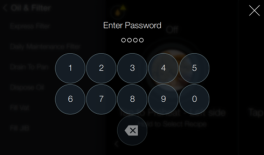
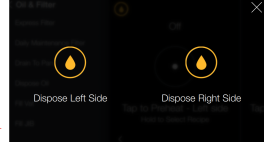
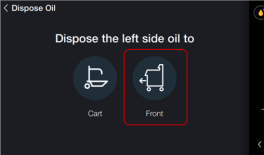

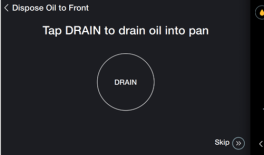
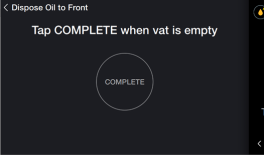
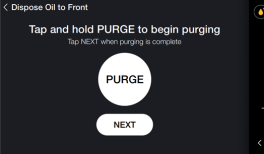
IMPORTANT: Before proceeding be sure the male end of oil disposal hose is connected to the fryer, as shown above, and the other end of hose is connected or inserted into tank or vessel for old oil.
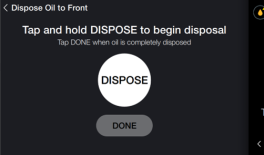
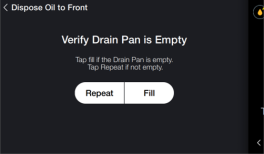
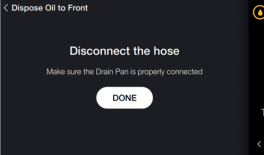
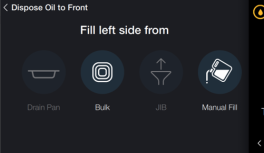
- If Bulk is chosen, touch and hold FILL button until fresh oil reaches fill line in vat. Then, tap Done when complete.
- If Manual is chosen, pour oil into vat until oil reaches fill line. Then, tap Done when complete.