C1500 Control Components
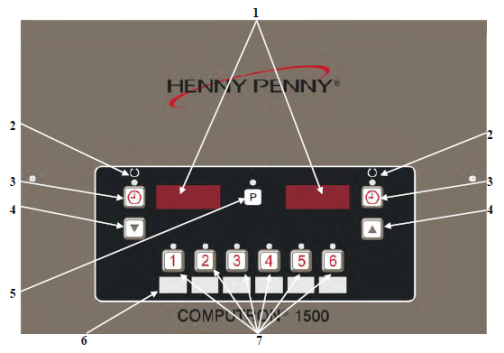
Item No. | Description | Function |
|---|---|---|
1 | Digital Display | Shows the shortening temperature, the timer countdown in the Cook Cycle and the selections in the Program Mode. - The temperature of the shortening can be shown by pressing the program button once or twice to view set-point temperature. - If shortening temperature exceeds 425° F (218° C) the display reads “E-5, FRYER TOO HOT”. |
2 | Ready LED | This LED lights when the shortening temperature is within 5 percent of the setpoint temperature, signaling the operator that the shortening temperature is now at the proper temperature for dropping product into the vat. |
3 | Timer Button | The timer buttons are used to start and stop Cook Cycles. |
| 4 | Up and Down Arrow | Used to adjust the value of the currently displayed setting in the Program Mode. |
5 | Program Button | The program button is used to access the Program Modes. Once in the Program Mode it is used to advance to the next parameter. |
| 6 | Menu Card | The name of the food product associated with each product window selection button. The menu card strip is located behind the decal. |
7 | Product Select Buttons | Used to select the product for cooking and the LED above the select product is lit. |
