Changing the Operating Language
The operating language for fryer menus can be changed using Special Programming mode.
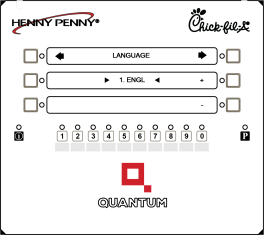
-
Select SP-2 LANGUAGE from the Special Programming menu.
-
Press the + or - button to select the operating language from the list of options. Note: Some languages are not currently available.
-
Press and hold the P button, then select 1. EXIT PROG.



