Changing Password
The Manager access code may be changed using Special Programming mode. This password is used to access most programming modes, such as Special Programming and Filter Control.
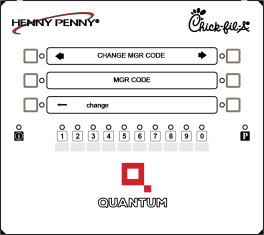
-
Select SP-10 CHANGE MGR CODE from the Special Programming menu.
-
Press the change button.
-
Enter a new code, up to 8 digits. Press the Checkmark button.
-
Enter the new code a second time. Press the Checkmark button.
-
If both entries matched, the code is changed to the new value. Otherwise, no change occurs.
-
Press and hold the P button to exit back to normal operation.



