Read all the Warnings and Notices, and then proceed to Purging the Oil Lines.
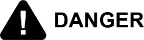
|
Overflow Risk
|
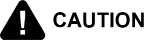
|
To avoid personal injury and fire, ensure that oil completely covers heating elements. |
|
NOTICE - |
Prior to use, thoroughly clean unit as described in Operator's Manual. |
Purging the Oil Lines
Before filling the vat with frying oil for the first time, purge the oil lines to ensure all water or mineral oil is removed. Also wipe out the vat to remove dust or other debris.
-
Turn the unit on.
-
Press and hold the menu button until *MAIN* displays.
-
Select 1. FILTER from the menu.
-
Press the menu button once. The 6. FILL menu displays.
-
Select 6. FILL from the menu. The fill pot (vat) menu displays.
-
Press and hold PUMP (hold). Oil pumps in to the vat.
-
Release the PUMP (hold) button when lines are purged.
-
Wipe out the vat with a clean disposable towel.
Manually Filling the Vat
-
The vat has 2 level indicator lines inscribed on the rear wall. The upper line is the fill limit for hot oil. The lower line is the fill limit for cold oil.
-
Fill the vat with cold new oil to the lower limit line.
-
Power on the unit to begin normal operation.

Bulk Filling the Vat
If you have a bulk oil supply system connected to the appliance you can fill the vat using the control panel. The vat has 2 level indicator lines inscribed on the rear wall. The upper line is the fill limit for hot oil. The lower line is the fill limit for cold oil.
-
Turn the unit on.
-
Press and hold the menu button until *MAIN* displays.
-
Select 1. FILTER from the menu.
-
Press the menu button once. The 6. FILL menu displays
-
Select 6. FILL from the menu. The fill pot (vat) menu displays.
-
Press and hold PUMP (hold). Oil pumps in to the vat.
-
Release the PUMP (hold) button when the oil reaches the oil line.
