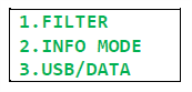Main Menu
Access the main menu by pressing and holding the Main Menubutton, located at the lower-left corner of the control panel. Once the menu activates, release the button. To select a menu item, press and release the lighted button next to it. Menu items may activate other menus or may activate various programming modes. If a function menu has multiple pages, press and release the Menubutton to step through them. After the last page of the menu, the display circles around to the first page again. The x. EXIT MENU option, if available, always appears as the last item in the function menu.
The main menu options display as follows:
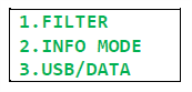

Select the x. EXIT MENU option to exit the menu without choosing any of the offered items.