Basic Operations
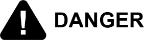
|
Overflow Risk
|
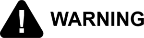
|
To avoid serious personal injury or property damage, do not exceed maximum product capacity and filter as recommended by manufacturer. |
Do not overload, or place product with extreme moisture content in baskets.
- 5 lbs (2.3 kg), is the maximum amount of product (Waffle fries or Hash Browns) per full vat.
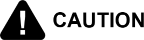
|
To avoid personal injury and fire, ensure that oil completely covers heating elements. |
NOTE:
- The heat cycles on and off about 4 degrees before the setpoint temperature to help prevent overshooting the setpoint temperature (proportional control).
- During normal operation, the control automatically monitors vat oil level. If the control senses oil level is too low, unit automatically pumps oil from ATO (oil reservoir) into vat to keep oil at proper level.
- The ATO (oil reservoir) must be filled when low, check multiple times a day, at least once a day, preferably in the mornings. This helps prevent an “E-1” error code. See Error Codes.
- Ensure the basket support is in the vat, and the vat is filled with oil to the proper level.
- If necessary, fill the oil reservoir.
- Turn the POWER switch to ON.
- The word WAIT is displayed on the control until 5° before setpoint temperature (plus any offset temperature). The word READY then lights and the selected product displays.
- If the oil was not filtered the night before at shutdown, filter the oil after the READY message is displayed. Refer to Filtering instructions.
- Follow the steps in Chick-fil-A’s training materials to load the product.
- Press the desired product button to start a Cook Cycle (left or right side). The display counts down the cooking time.
- To check the oil temperature press Info.
- To stop a Cook Cycle, press and hold the X button.
- Press the STOP (upper right) button to stop the alarm.
- Follow the steps inChick-fil-A’s training materials to unload the product and check for doneness.
WARNING!: Ensure that oil completely covers the heating elements and is filled to the cold fill mark, or excessive smoking of oil or a fire will result.
NOTE: Before loading product, make certain WAIT has vanished and the product names have appeared, indicating the oil is at the correct cooking temperature for the type of product being cooked. The actual temperature may vary 20 degrees or more depending oil age, product weights, product temperature, and other operational variables.
NOTE:
At the end of the Cook Cycle, an alarm sounds, and the display flashes DONE.
NOTE: The cook times may vary, compensating for oil age, product weight, product temperature, and other operational variables.
NOTE: Before frying the next load, allow for the oil to return to set point temperature. Control will display READY.



