C8000 - Cooking
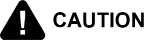
|
To avoid personal injury and fire, ensure that oil completely covers heating elements |
Do not bypass the Melt Cycle. The type of oil being used in the fryer determines the amount of heat applied during the Melt Cycle. If the controls are set to the Solid setting, less heat is applied to the solid oil than if the controls were set to Liquid. Too much heat applied to solid oil causes much smoking, and could cause a fire. Match this setting to the type of oil being used at the time. When using new solid oil, it is recommended to melt the solid oil on an outside source before placing oil in the vat.
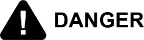
|
Burn Risk To avoid severe burns:
|
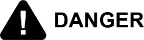
|
To avoid severe burns, latch the lid |
The latch spring must be in good working order and properly installed, see illustrations below. If the latch spring is weak, broken, or mounted backwards, it will provide little force against the latch.
|
NOTICE - |
To avoid damage, do not flip or spin the spindle cross arm when opening the lid. Use both hands when turning the cross arm. |
|
NOTICE - |
To avoid damage, do not allow the lid to hit the backstop with excessive force. |
These are general steps explaining the C8000 operation.
-
Be sure the drain valve is in the closed position.
-
Remove fry basket from vat and leave lid up.
-
Fill the vat with oil.
-
Move power switch to the COOK position. The unit automatically goes into the Melt Cycle. When the temperature reaches 230 °F (110 °C) the control goes into the Heat Cycle, and heats the oil until the temperature setting is reached.
NOTE: A new control may default to solid oil. If using liquid oil, go to Special Program SP-6 and set to 2. LIQUID to speed up melt mode.
-
Once out of the Melt Cycle the Wait indicator flashes until 5 °F (3 °C) before setpoint temperature is reached. Then, the Ready indicator illuminates and the selected product show in the display. Select desired product by pressing corresponding product selection number button.
-
Completely stir oil to stabilize the temperature throughout the vat.
-
Once the oil temperature has stabilized at the setpoint temperature, place the baskets into the oil. Then place product into the basket.
-
Lift the basket slightly out of the oil and shake the basket to separate pieces.
-
Remove basket handle and close lid quickly, latching the lid.
-
Tighten the lid spindle clockwise, sealing the lid. Align the red knob on the spindle with the red knob on the latch.
-
Press the Timer button to start a Cook Cycle. The display counts down the cooking time.
NOTE: A different product can be selected during the first minute of cooking, in case the wrong product button was pressed.
-
To check the oil temperature press the Info button. To stop a Cook Cycle early, press and hold the Timer button.
-
Within a few minutes, the pressure gauge increases to the OPERATING ZONE. If not, recheck the installation and operation procedures in the Operator’s Manual.
-
Near the end of the Cook Cycle the fryer automatically depressurizes, an alarm sounds and the display flashes DONE. To stop the alarm, press the Timer button.
-
After pressure drops to zero, turn the spindle counter-clockwise.
-
Unlatch and raise the lid quickly to allow most of the condensation on the lid to drain through the drain channel and not into the oil.
-
Using the detachable handle, lift the basket and inspect product for doneness. Dump product into holding pan.
-
If a Quality time (hold time) was programmed, the controller automatically starts the hold timer. The display alternately shows the product selected and the quality time remaining in minutes. If a different product is selected during the Hold Cycle, the display only shows the product selected.
-
At the end of the Hold Mode, a tone sounds, the display flashes QUALITY, and the product it was timing. Press and release the Timer button.
NOTE: In the Cook Mode, when FILTER SUGGESTED displays, the operator has the option to filter at this time, or to continue cooking. But, if the operator continues cooking, a Filter Lockout may occur within the next Cook Cycle, or two.
The oil continues to heat when filter lockout occurs. If the oil temperature is below the preset temperature in the Special Program Mode (SP-8C or SP-8D), a tone sounds and FILTER LOCKOUT, and then WAIT displays. Once the oil temperature reaches the preset temperature, FILTER LOCKOUT, and then YOU MUST FILTER NOW........ displays and the oil can now be filtered. During filter lockout, is the only button that functions, until the unit is filtered.
Follow the steps in Filtering the Oil.
