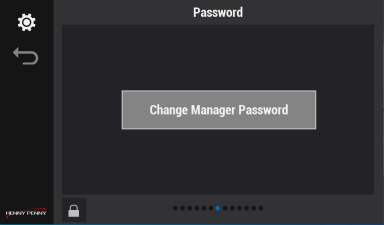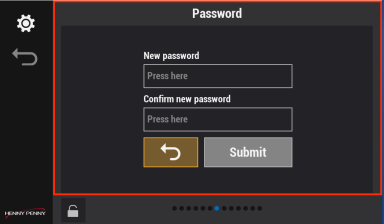Changing the Manager Password
The default password is 1122. Use this option to change the password to something unique. by selection and holding the Henny Penny logo in the lower left side of the screen. Navigation: Home > Cabinet Settings > Password (swipe left six times). See Operating Controls.
NOTE: Manager password can be reset to the factory default (1122)
|
|
Tap the Lock icon to unlock editing. A password screen displays. Type 1122, and then tap the Green Checkmark to continue, or Back arrow to exit without making a change. When finished, tap the Lock icon to lock editing. |
-
Tap Change Manager Password. The Manager Pin (Password) screen displays.
-
Tap 1122 (default), and then tap the Green Checkmark to save and continue, or Red X to exit without making a change.
-
Tap Change Manager Password again. The new password screen displays.
-
Tap a new password, and then tap the new password again to confirm. NOTE: the two passwords must match.
-
Tap Submit to save and continue, or the Back arrow to exit without making a change.