Daily Set-up
Perform the following steps prior to use for the day. NOTE: if the unit was not cleaned from the previous use, perform cleaning first. See Operating Controls.
-
Power on the UHC and the Home menu displays.

-
Tap the GO menu icon.
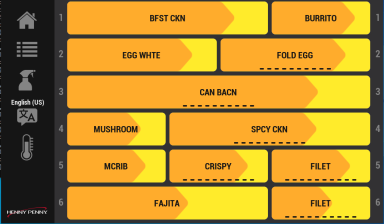
The shelves begin to heat. It can take 35 minutes for a shelf to fully heat.
-
Orange indicates the progress of the shelves as they heat.
-
Yellow indicates the time left to heat.
-
Gray means a shelf is fully heated and ready to use. A gray shelf can be used while other shelves continue to heat up.
Use the icons on the left to navigate different screens and menus.



