Enabling Day Parts
This setting allows for additional or custom Day Part menus in the Recipe Book. Select all you want to display and to be selectable. Navigation: Home > Settings > Day Parts (swipe left three times). See Operating Controls.
|
|
Tap the Lock icon to unlock editing. A password screen displays. Type 1122, and then tap the Green Checkmark to continue, or Back arrow to exit without making a change. When finished, tap the Lock icon to lock editing. |
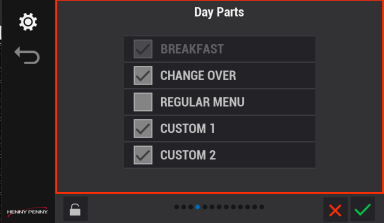
- Tap the Day Part titles you would like to use in the Recipe Book.
- Tap the Green Checkmark to save and continue, or Red X without making a change.



