Selecting Eco Mode Options
Use this option to set the Eco Mode options when in the GO menu, using Eco Mode. Navigation: Home > Cabinet Settings > Eco Mode Options (swipe left four times). See Operating Controls.
|
|
Tap the Lock icon to unlock editing. A password screen displays. Type 1122, and then tap the Green Checkmark to continue, or Back arrow to exit without making a change. When finished, tap the Lock icon to lock editing. |
Shelf Temperature
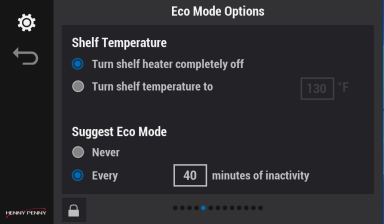
-
Tap one of the following options:
-
Turn shelf heater completely off: completely shuts down shelf heating when selected.
-
Turn shelf temperature to: select the temperature the shelf should cool to when in Eco Mode. Default is recommended. NOTE: the shelf will need to reheat to holding temperature when placed back into use.
-
Tap the Green Checkmark to save and continue, or red X to exit without making a change.
Suggest Eco Mode
-
Tap the following:
-
Never: if you do not want a message to display while in the GO menu.
-
Every: the control will display a message every xx (user selected) minutes of inactivity per shelf.
-
Tap the Green Checkmark to save and continue, or Red X to exit without making a change.



