Starting and Canceling a Timer
Navigation: Home > GO. See Operating Controls.
Once new product is loaded into the tray, place in the appropriate bin, and start a new timer for the bin. NOTE: Product, rows, and bin parameters are managed in the Recipe Book menu. NOTE: The dots below the timer indicate multiple products are setup for the same timer. Swipe left or right to switch product. When a product tray is empty, cancel the timer.
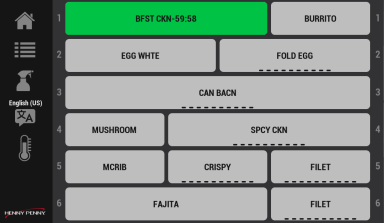
-
Tap a menu item to start a timer. A countdown timer displays on the bin. NOTE: If two timers are started for the same timer, the first timer started is green, and the second is dark gray.
-
Tap the same timer again, and the timer pauses.
-
Tap the timer again to reduce the cook time by 5 minutes, each tap.
-
Tap the Red X to restart the timer or the Green Checkmark to cancel the timer. NOTE: If you wait, and do not make a selection, the timer resumes.




