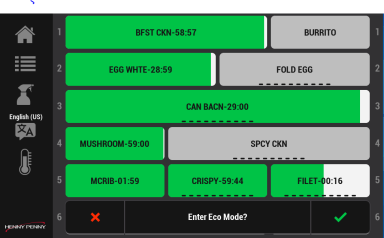Enabling Suggest Eco Mode Options
If the Suggest Eco Mode is enabled in Home > Cabinet Settings > Eco Mode Options (swipe left four times), a shelf without active product timers will notify the operator and prompt to place the shelf in Eco Mode. If enabled, and depending on the Eco Mode Option selected, the shelf will either cool slightly or the heater will turn off completely. When taken out of Eco Mode, the shelf must heat back up to operating temperature before it can be used. See Operating Controls.
NOTE: Eco Mode can be manually enabled in the Row Management screen (Home > Go > Row Management) per shelf, using the "leaf" icon.
-
Tap the Green Checkmark to enable Eco Mode for the row.
-
Tap the Red X to exit without making a change.