Using the Universal Holding Cabinet
The Universal Holding Cabinet (UHC) maintains freshness and presentation of menu items before serving. Additionally, the UHC helps the operator manage product First In and First Out (FIFO) inventory to ensure just in time availability, with minimal product waste. See Operating Controls.
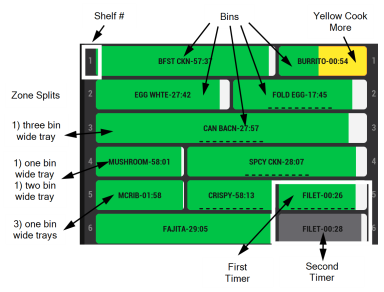
The GO menu on the UHC is divided into 6 Rows which corresponds with the 6 shelves on the unit. The Zone of each row is split into 1, 2, or 3 Bins depending on the size of the tray(s) configured to that shelf.
Timers
Customizable timers are assigned to bins, to assist with the rotation of product in the UHC 600. Once a tray of cooked product is placed in its assigned shelf location, or bin, the Crew Member starts the corresponding timer. Timers track the hold time for each product as designated by McDonalds operating procedures. The hold time is assigned to each product to ensure freshness, taste, food safety, etc. Product rotation is used to reduce food waste. The product cooked first should be used first, which adheres to the First In First Out (FIFO) method.
Bins
Bin colors are customizable. The colors listed below are set by default. Bin colors are used to indicate active timers counting down, which product to use first, which product is not ready to use, when to cook more product, and when to discard product:
-
Green: indicates the timer for a product type is active and should be used first. The bin turns white as the timer counts down.
-
Yellow: indicates more product of that type should be cooked.
-
Light Gray: indicates a timer is not active (00:00).
-
Dark Gray: an additional timer(s) is active for the same product type. The timer turns green when the first timer expires or is canceled. The bin turns white as the timer counts down.
IMPORTANT: Use the product in the green bin(s) first. Once the green bin(s) expire or are canceled, the gray bin with the least remaining time turns green: FIFO. For example, the green Filet bin in row 5 should be used before the gray Filet bin in row 6. Once the green Filet bin timer is canceled because the tray has been emptied, or the timer expires, the Filet bin in row 6 turns green.
Flashing Red Discard: indicates a product type must be discarded. It has reached it holding limit according to McDonalds operating standards.



