Operating the ODS 460 with OFX 51X or LVX 30X Model Fryer
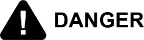
|
To avoid severe burns and equipment damage:
|
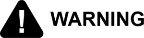
|
To avoid personal injury:
|
The ODS holds approximately half the volume of oil contained in a Velocity vat. To prevent splashing and spillage, drain no more than half of the oil in to the ODS at one time.
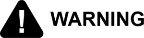
|
Burn Risk To avoid burns, use PPE when connecting to or disconnecting from oil disposal unit. |
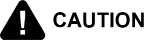
|
To avoid personal injury, ensure cover is in place before moving shuttle. |
Draining Oil from an OFX 51X or LVX 30X Model Fryer
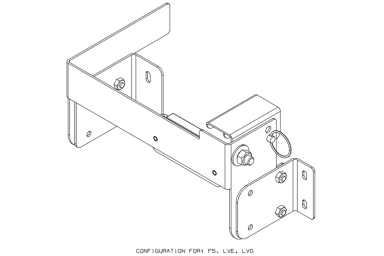
- Ensure the shuttle's front sensor contactor is adjusted accordingly.
-
Remove the filter pan assembly from under the fryer.
-
Release the cover latch and hinge cover back on oil disposal shuttle. Make sure crumb catcher is in place as shown.
-
When making multiple disposal trips, ensure the shuttle is completely empty to prevent splashing.
If it is not empty, refer to Disposing Oil into Disposal Container.
-
Roll the oil disposal shuttle under the fryer until it stops. Make sure the fryer’s drain aligns with opening in shuttle.
-
Perform Disposing Oil from an OFX 51X or LVX 30X Model Fryer.



Disposing Oil from an OFX 51X or LVX 30X Model Fryer
-
Navigate to Settings > Oil & Filter > Dispose Oil.
-
Type the password 1122, and then tap Cart dispose option.
-
Tap Next, and then tap Drain. The Complete screen displays.
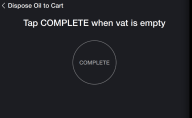
-
Tap Complete when oil shuttle is full.

-
Tap Next, and then continue at Disposing of Oil into Disposal Container. DO NOT press Purge at this time.
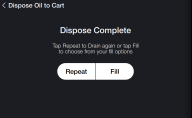
-
Tap Repeat, and repeat steps 3 through 5 until all stale oil is drained from vat.
-
Tap and hold Purge, until clean oil begins pumping into vat.
-
Wait for all the oil in the vat to drain into the oil shuttle, and then wipe out the vat with a clean towel.
-
Tap Next, and then tap Fill.
-
Remove oil shuttle, replace Filter Pan, and then tap Done.
-
Continue by filling the vat with fresh oil.
