Performing the Initial Start-up
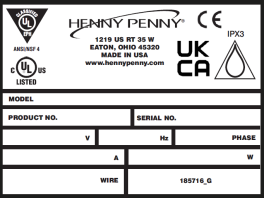
-
Note the serial number on the data decal at the top of the unit, for each unit.
-
Click the Link or scan the QR Code to access the Warranty Registration page, and complete the registration.
|
Link |
QR Code |
|---|---|
| Warranty Registration |

|
Configure Settings
Navigation: Home > Settings. See Operating Controls.
Changes require a manager PIN (Password), which is 1122 by default. Use the Lock icon to unlock a setting before a change, and then lock after the change(s) are completed. Some settings require a swipe down and some a swipe left. From the Home screen, tap the Cabinet Settings menu (icon).
![]()
To ensure the UHC is set up for first time use, perform the following steps.
| Step | Action | Navigation | Resources |
|---|---|---|---|
| 1 | Select the date, time, time format (12 / 24), time zone, daylight savings time | Home > Cabinet Setting > Calendar (swipe left once) |
|
| 2 | Select the languages that can be toggled from the operations time screen (Home > Go) | Home > Cabinet Setting > Languages (swipe left twice) |
|
| 3 | Select Fahrenheit or Celsius | Home > Cabinet Setting > Fahrenheit or Celsius (swipe down) |
|
| 4 | Select the sound level | Home > Cabinet Setting > Sound Level (swipe down) |
|
| 5 | Add or Modify a Product Menu Item | Home > Recipe Book > Product |
|
|
6 |
Edit the Day Part Assignment |
Home > Recipe Book > Day Part |
|









